Add Access
To allow your Client to access their Client Portal, you must first invite them by selecting 'Add Access';
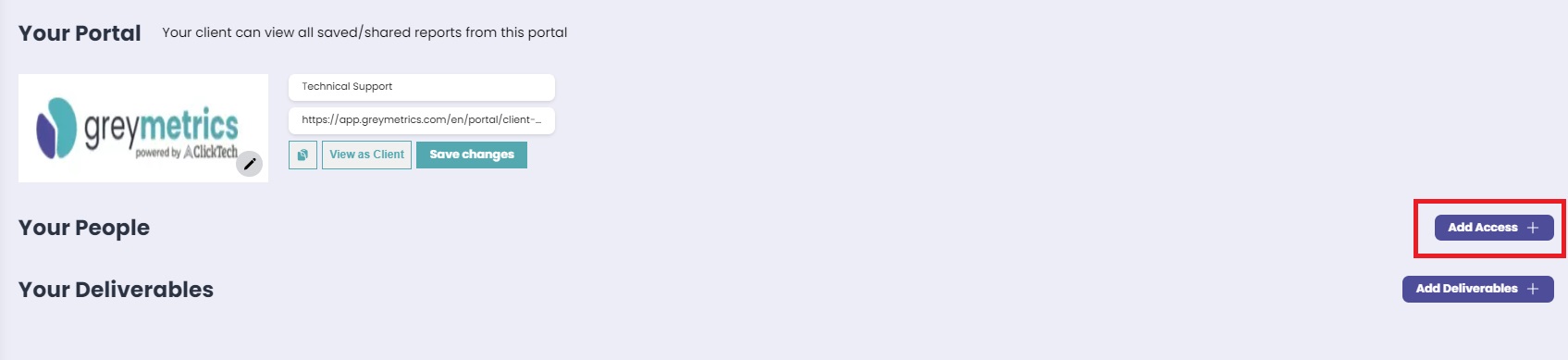
Populate the fields with the email address you wish to invite, and create a password for their account;
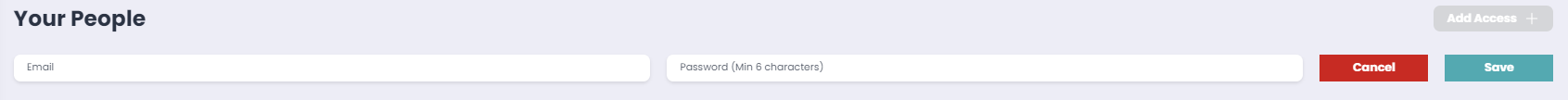
Clicking 'Save' will then create the access credentials
Copy the link and share with your client, along with the email address and password set to allow them access;
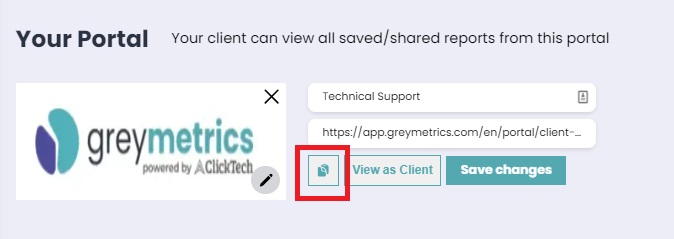
NOTE - Selecting 'View as Client' allows you to view their portal as it will be presented to them
