Deleting or Archiving a Client
Select ‘Clients’ from the menu on the left hand side of the page:
Hover over the Client you wish to archive or delete, and at the top right of the widget, 3 options will be presented:
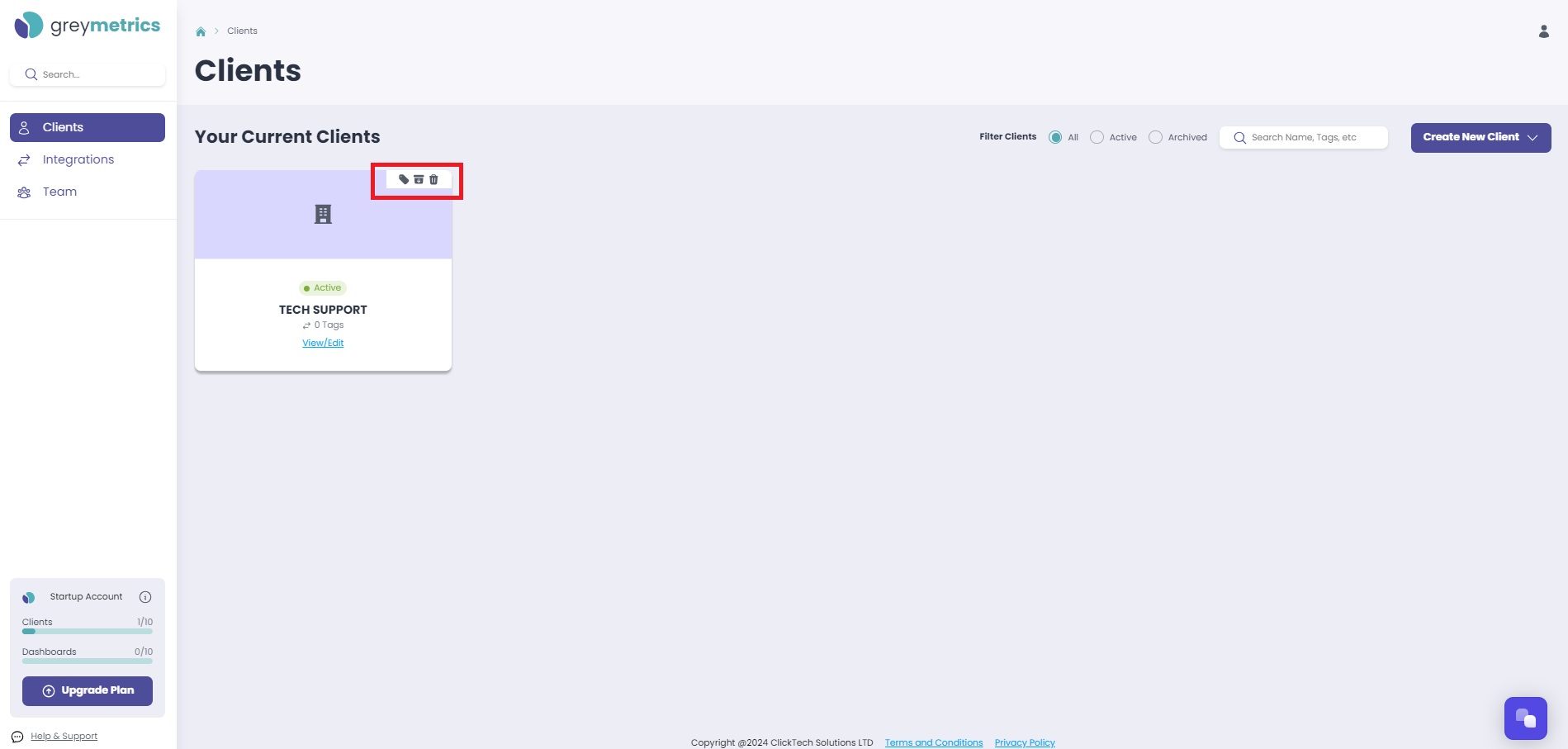
- Add a Client Tag
- Archive Client
- Delete Client
Select the action you wish to take and your Client will be updated accordingly
NOTE - The Client Dashboard can be filtered to display All / Active / Archived Clients
