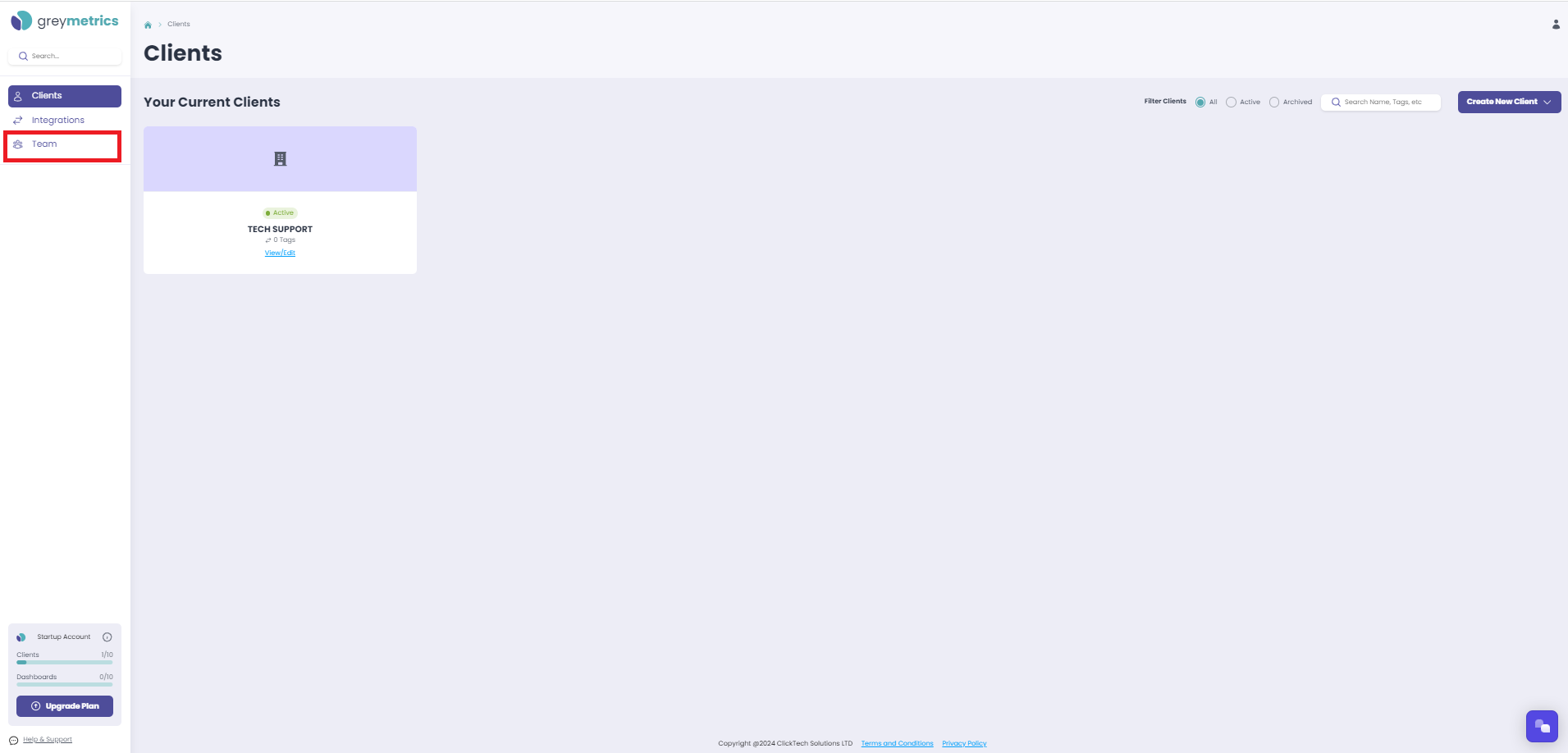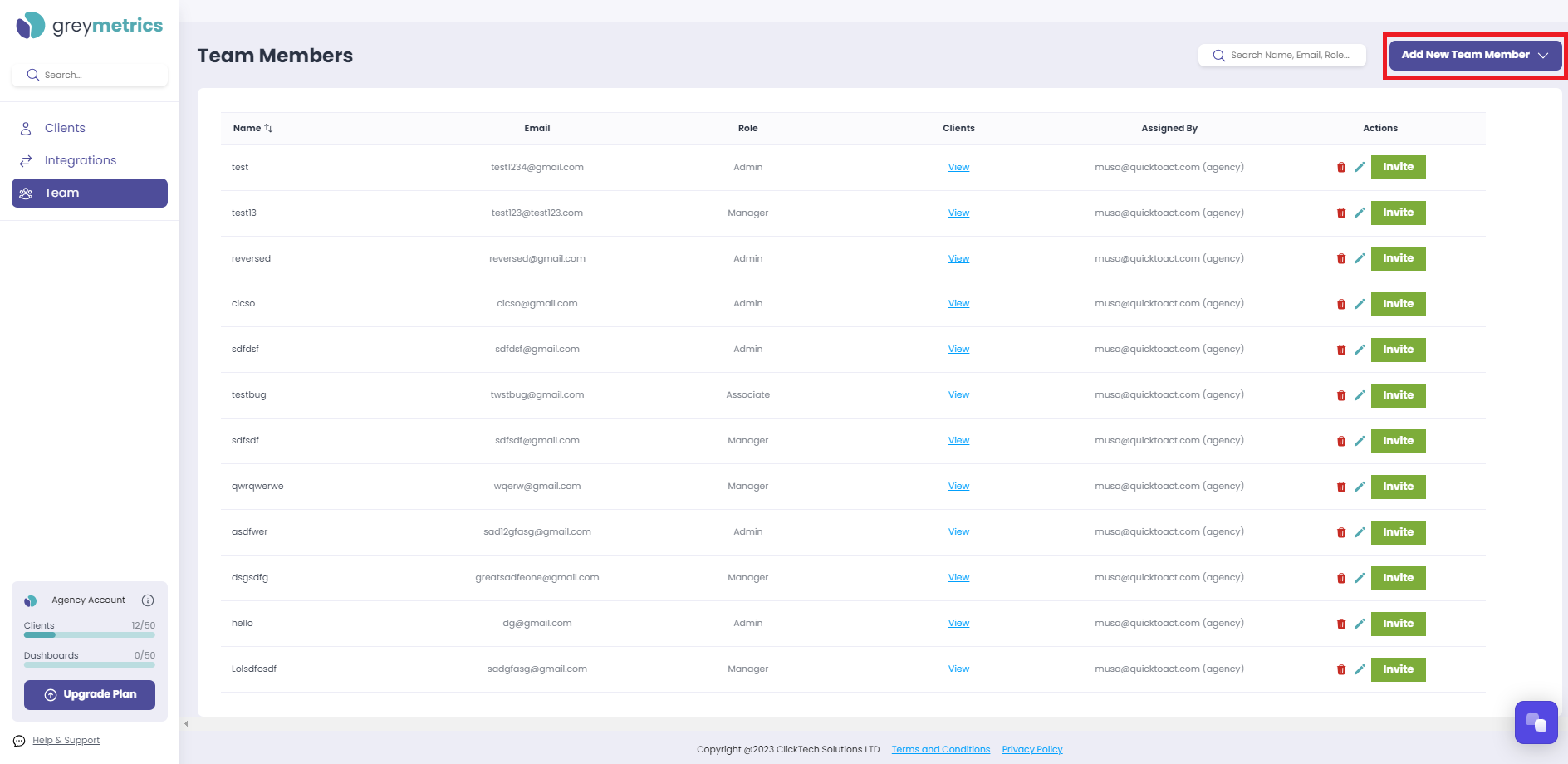Adding a Team Member
Select 'Team' from the menu on the left hand side of the page:
To add a new team member, simply click ‘Add New Team Member’ located at the top right of the screen:
Here you can add your new team member’s email address and select the access level you wish to grant them
NOTE - For new team members invited with Associate roles, the specific Clients that they'll have access to will also need to be assigned
An email invite shall be sent to the new team member to complete their sign-up
Why does a Team Member show 'Assigned By' Unknown?