Schedule Tab
Reports can be scheduled to be sent automatically
Select ‘Schedule’ from the menu on the left hand side of the page:
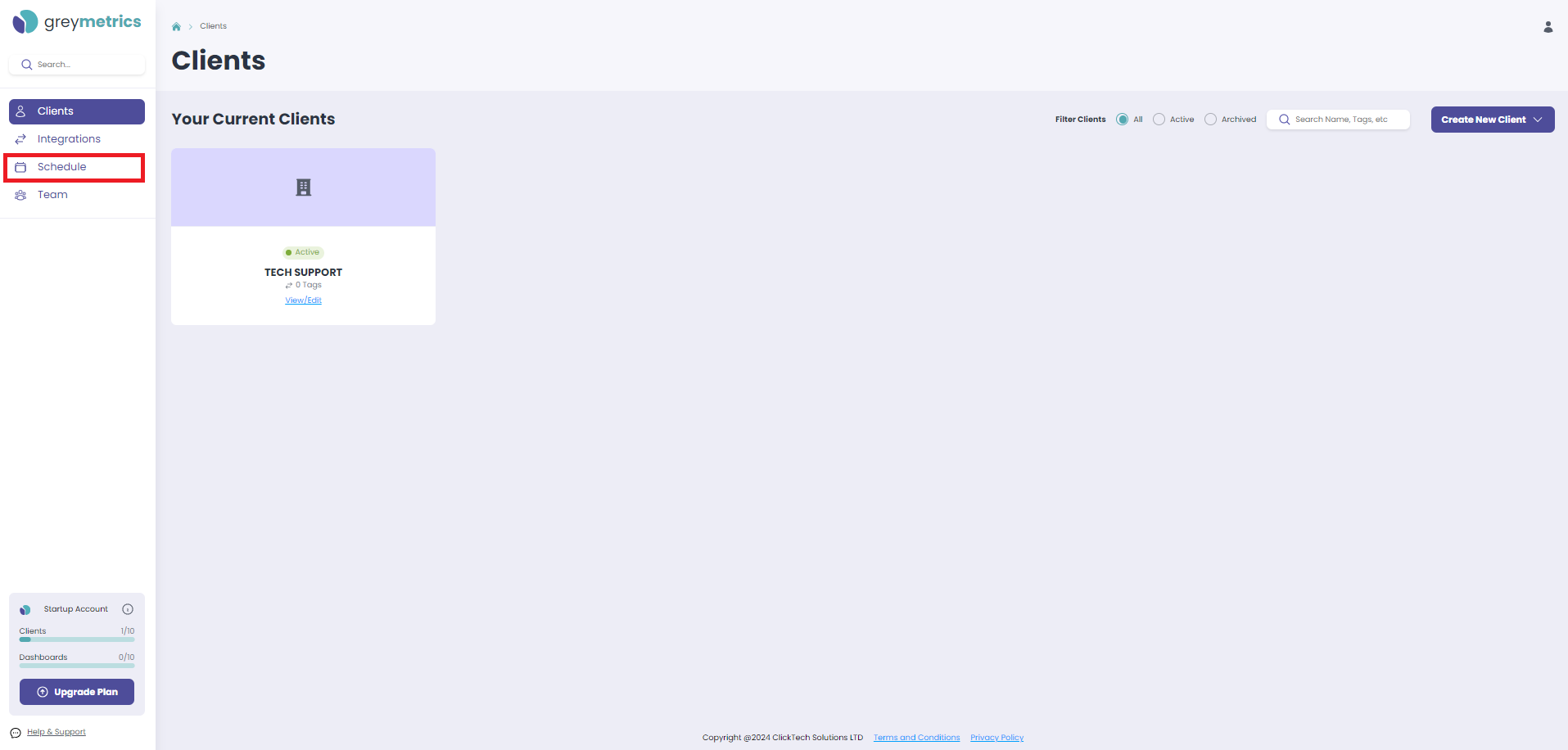
The Schedule tab lists all the Schedules created for all Clients and displays the following information/options:
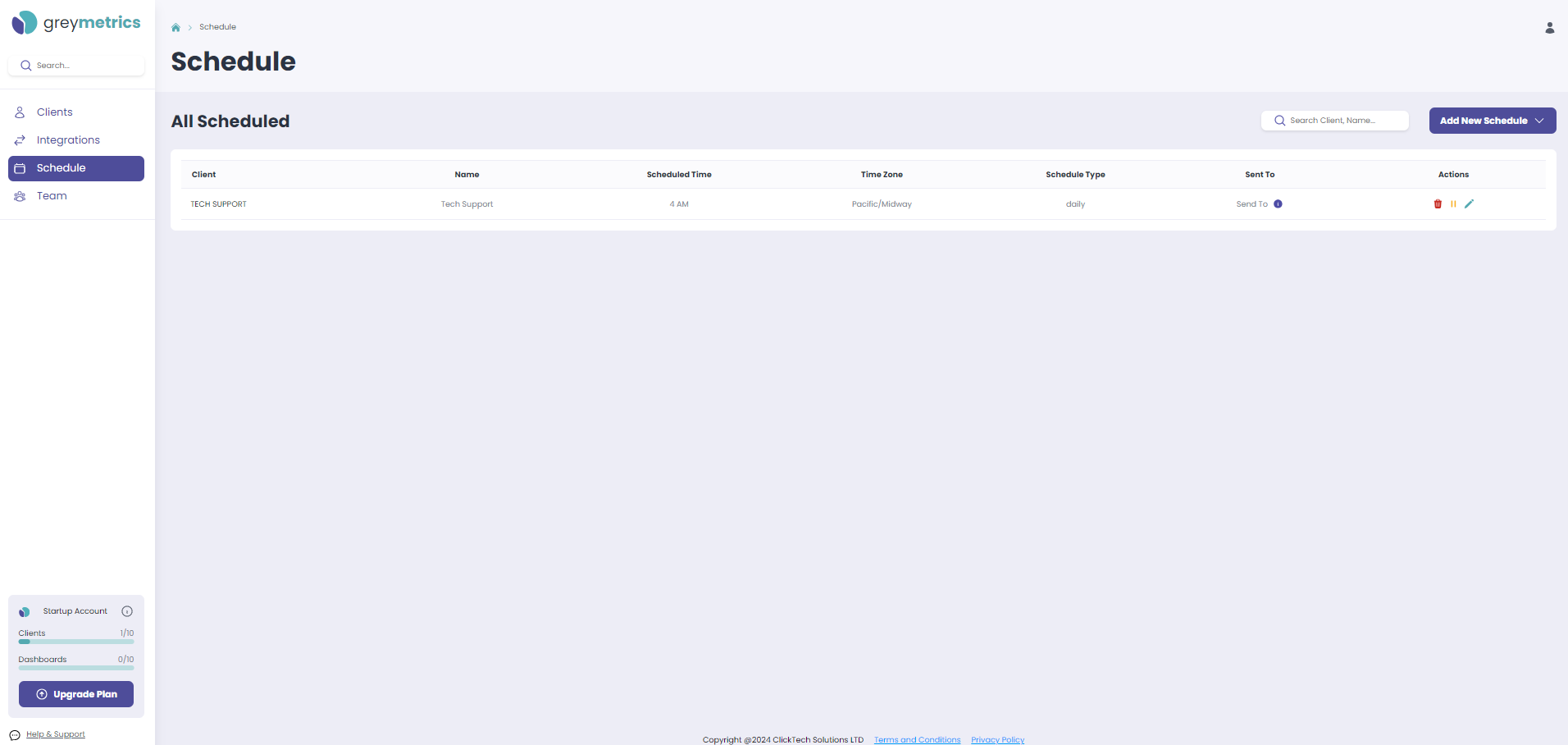
- Client for whom the Schedule is created
- Name of the Schedule
- Scheduled Time
- Time zone of the Schedule
- Schedule Type (how often the Schedule will run)
- Send to (recipients of the Scheduled Report)
- Actions
- Delete the Schedule
- Pause the Schedule
- Edit the Schedule
Above this table is the option to 'Add New Schedule'
