Combi Dashboards Tab
Select ‘Combi Dashboards’ from the menu on the left-hand side of the page;
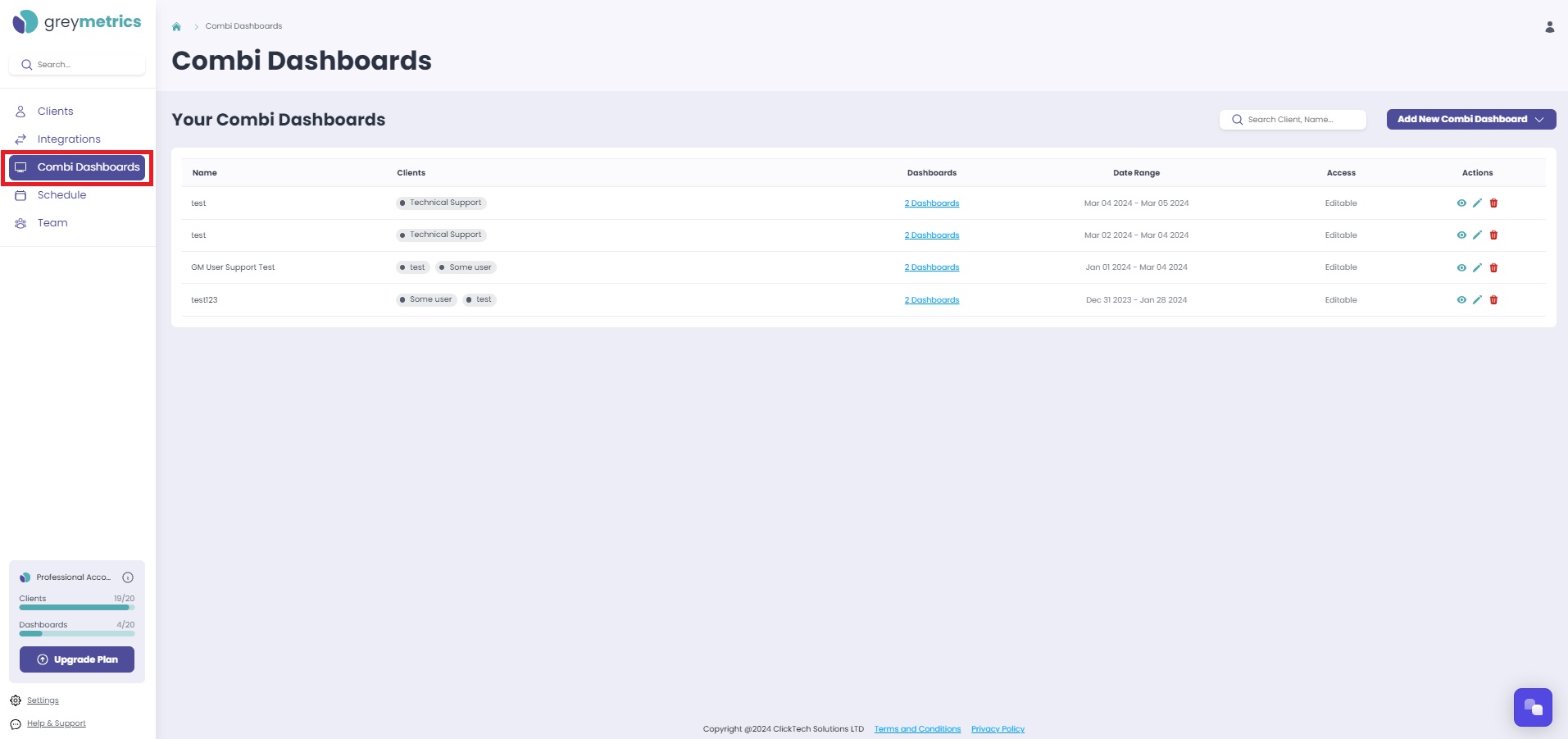
The Combi Dashboard tab lists all the Dashboards created within an account and displays the following information/options:
- Name of the Combi Dashboard
- Clients from which Dashboards have been included (there is no maximum number)
- Dashboards list
- Date Range
- Actions
- View Dashboard
- Edit Dashboard
- Delete Dashboard
Above this table is the option to 'Create a New Combi Dashboard'
