Setting up a Client Portal
In this guide we will show you how to set up your client portal
Please Note - Before setting up your Client Portal, please save your White Label options
Once your White Label has been set up, select ‘Clients’ from the menu on the left hand side of the page and then click to select your preferred Client:
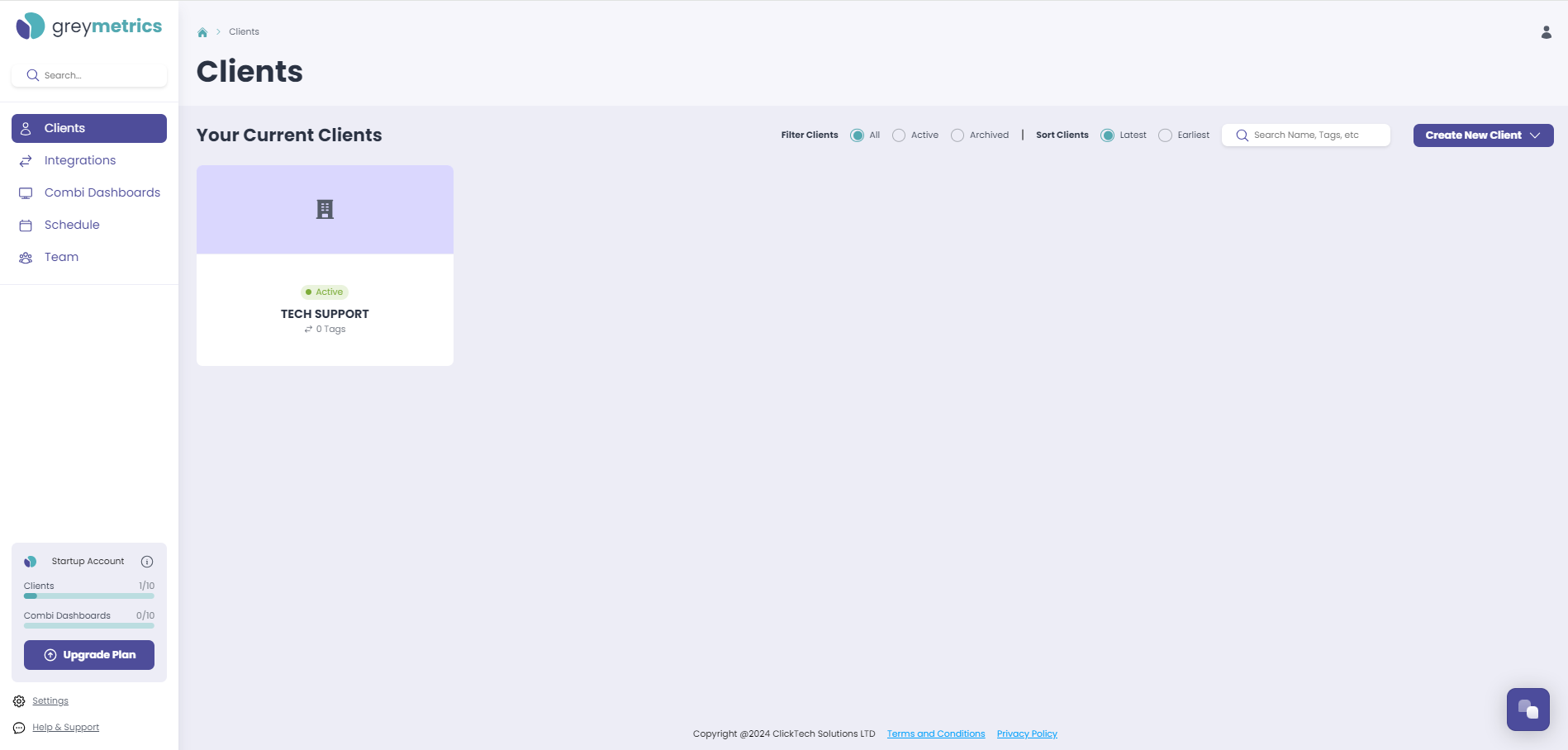
Next, select 'Client Portal';
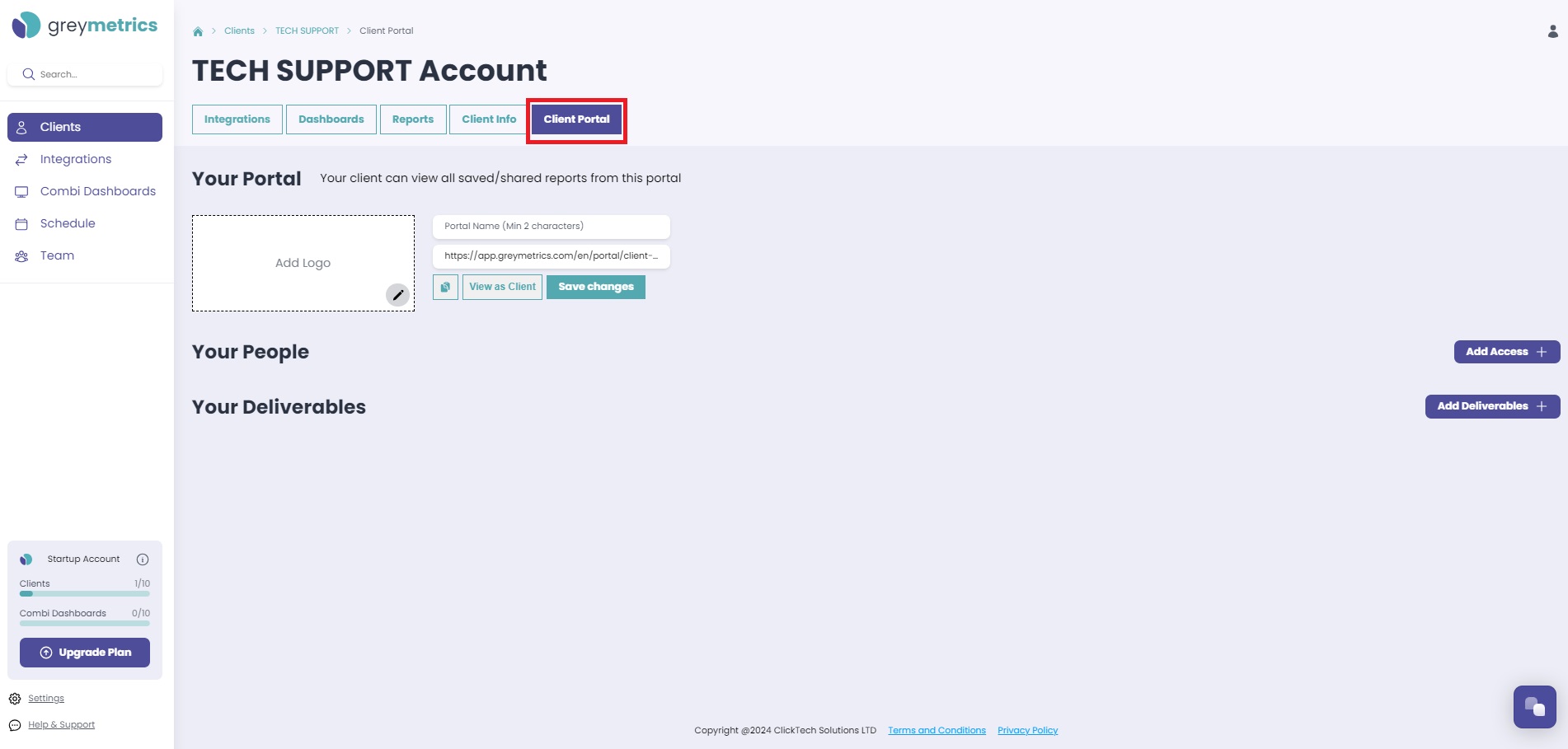
The following fields are available to customise your portal;
