Amending / Updating Client Information
To amend / update Client infomation, select ‘Clients’ from the menu on the left hand side of the page and then click to enter your chosen Client:
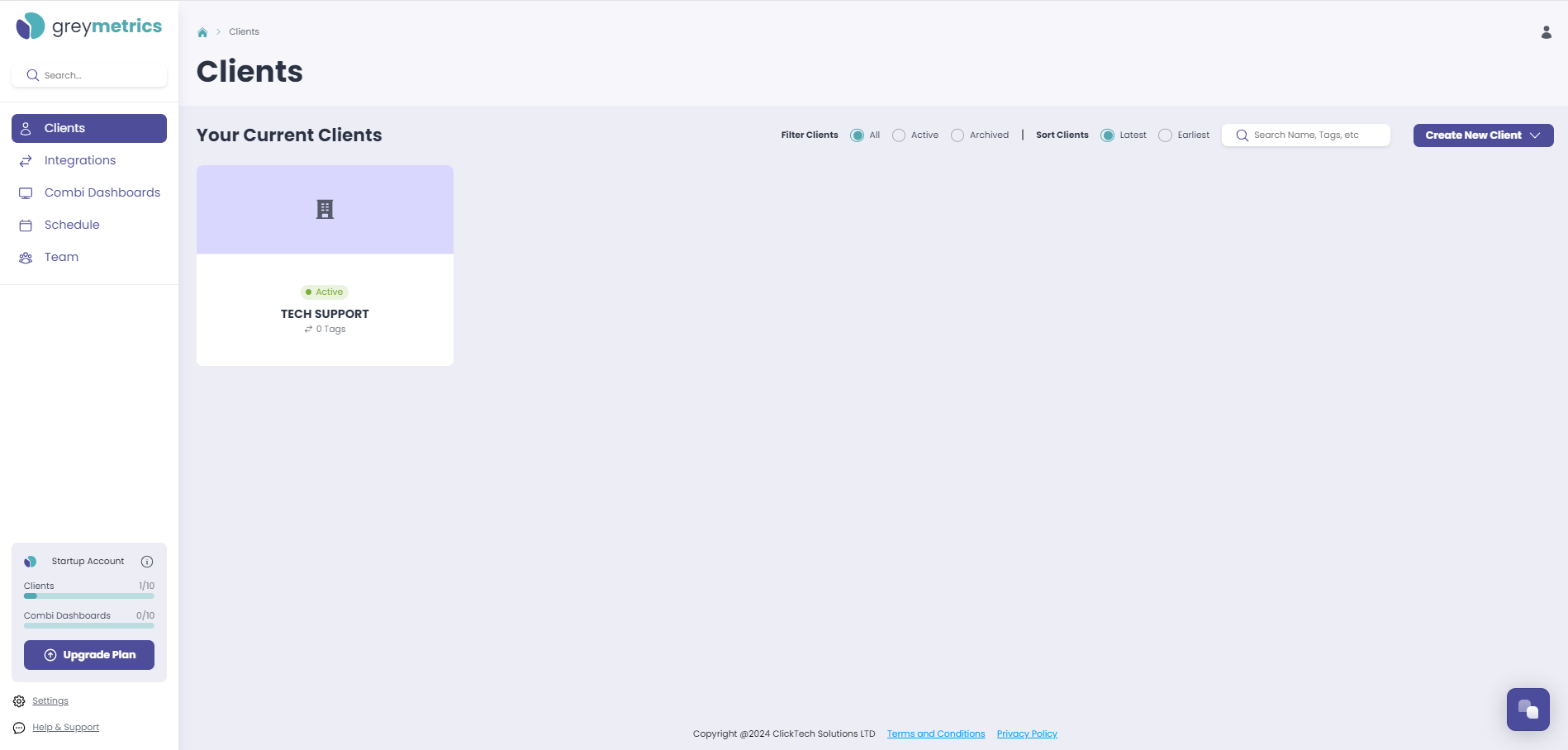
Within each Client, the Client Info tab is where;
- Personal / Address Information can be added / amended
- A background colour for the Client widget can be added / amended
- A logo / image for the Client can be added / amended. This logo will display as header in Reports, Dashboards and the Client Portal
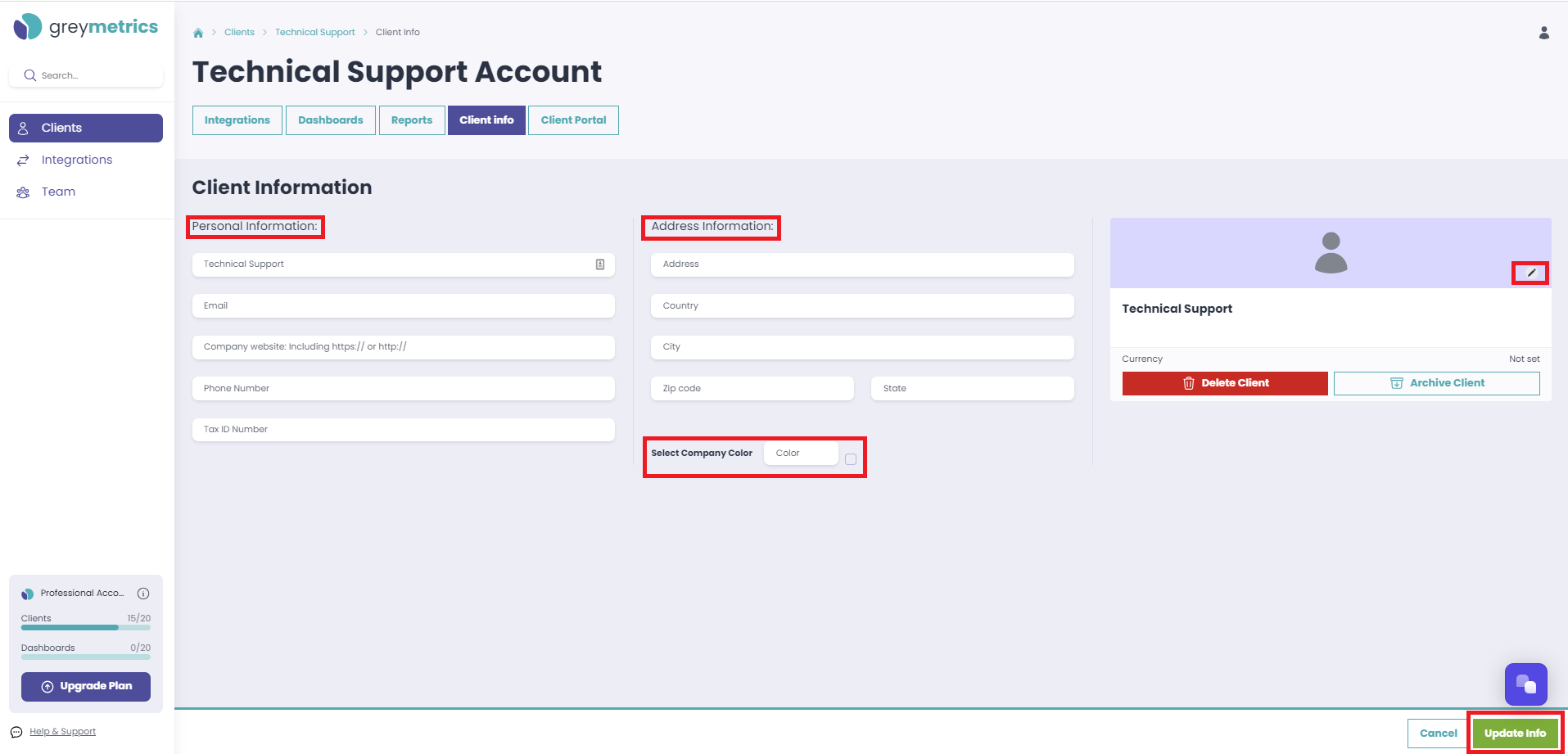
NOTE - The recommended size for the Client logo / image is 194 x 35 pixels
'Update Info' saves the changes made to your Client
