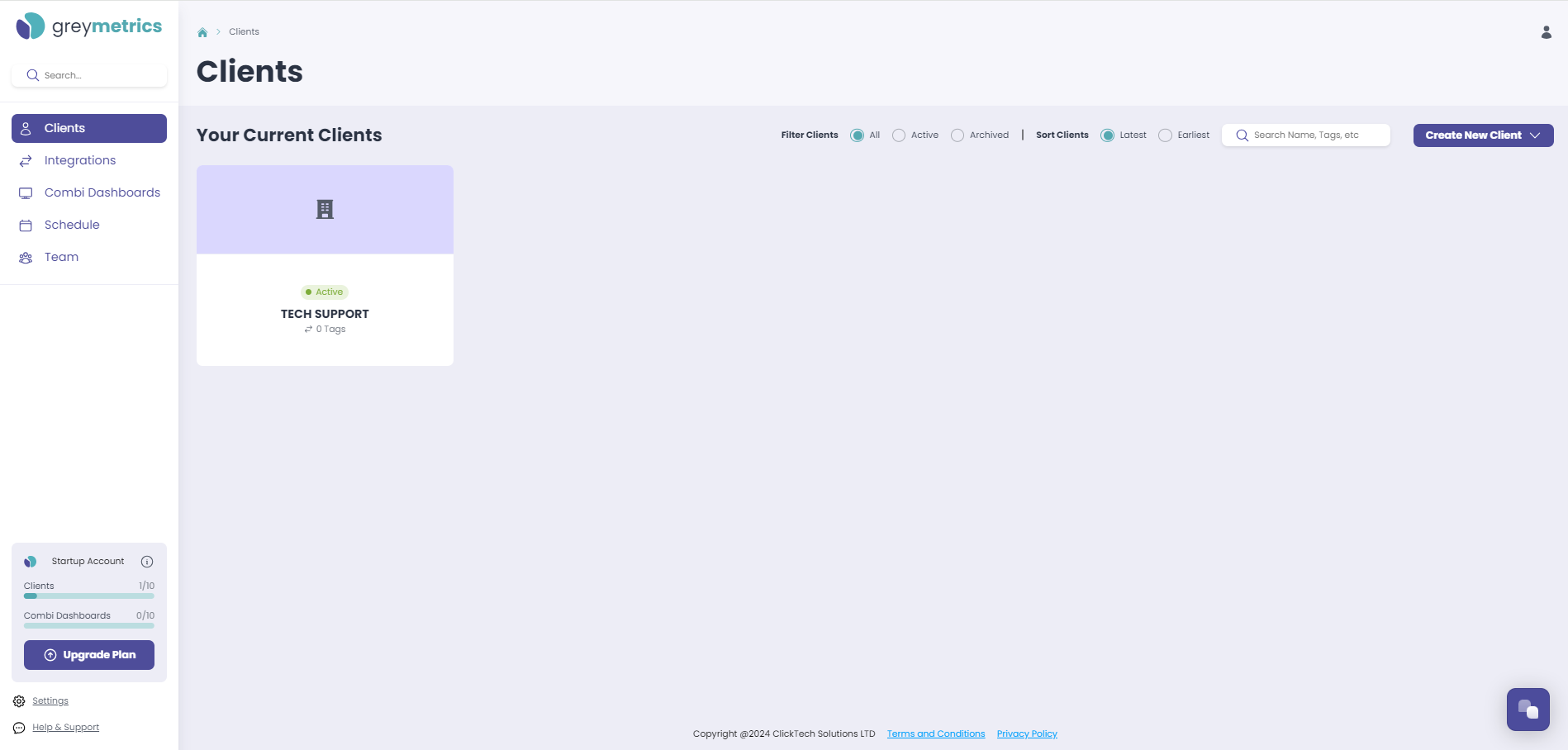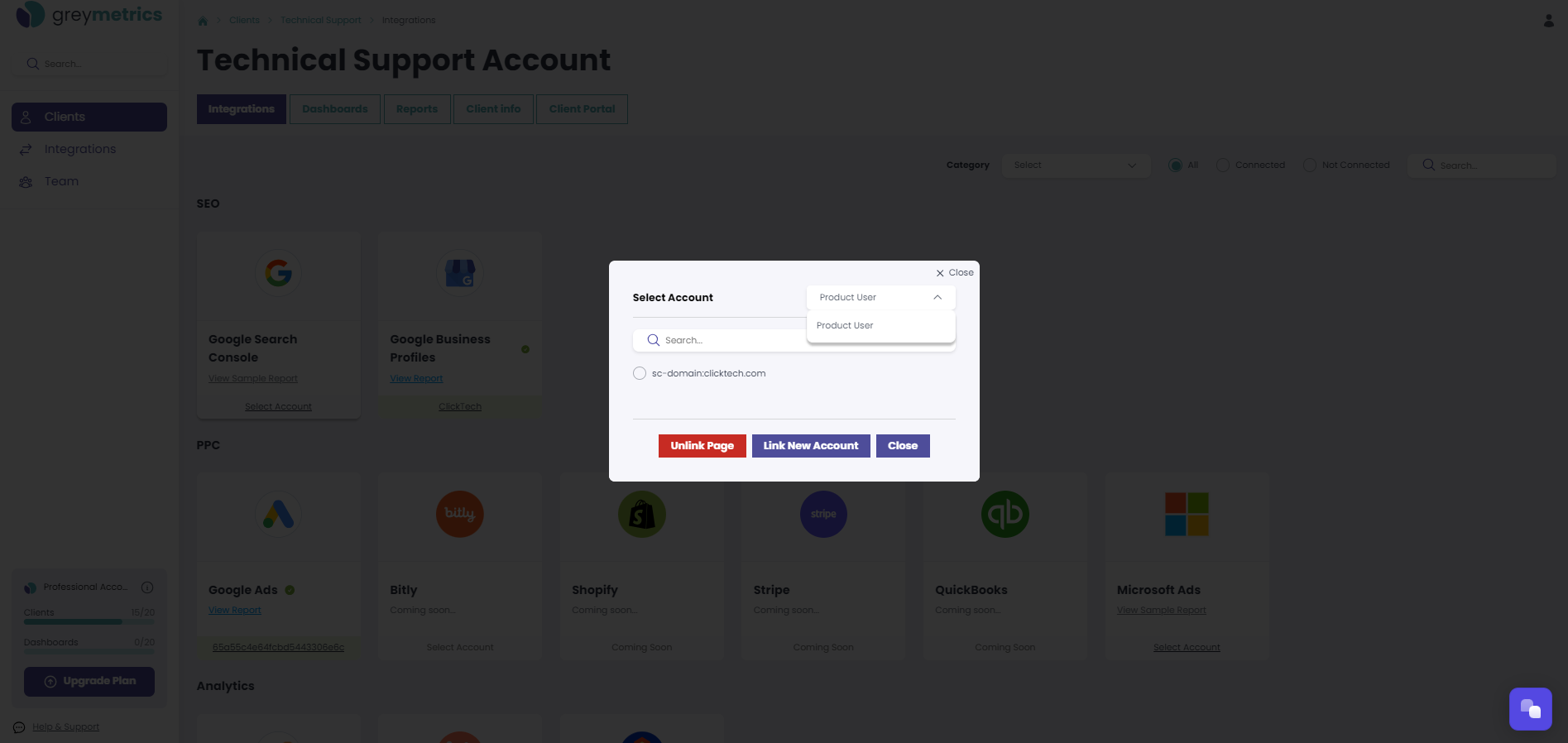Removing an Integration from a Client
To unlink an account, select ‘Clients’ from the menu on the left hand side of the page and then click to select your chosen Client:
The Client Integration page will be presented to choose which Integration you wish to link - helpfully organised into Integration categories; SEO, PPC, Social Media, Email, Analytics, Additional Tools and Phone
'Select Account' on the Integration to link, then choose the data source and the account therein you wish to unlink with your Client:
NOTE - When an account is unlinked from a Client, the data source remains connected to the GreyMetrics account.
Data sources can be removed from a GreyMetrics account by going to Integrations on the main menu