Deleting a Combi Dashboard
Select ‘Combi Dashboards’ from the menu on the left-hand side of the page;
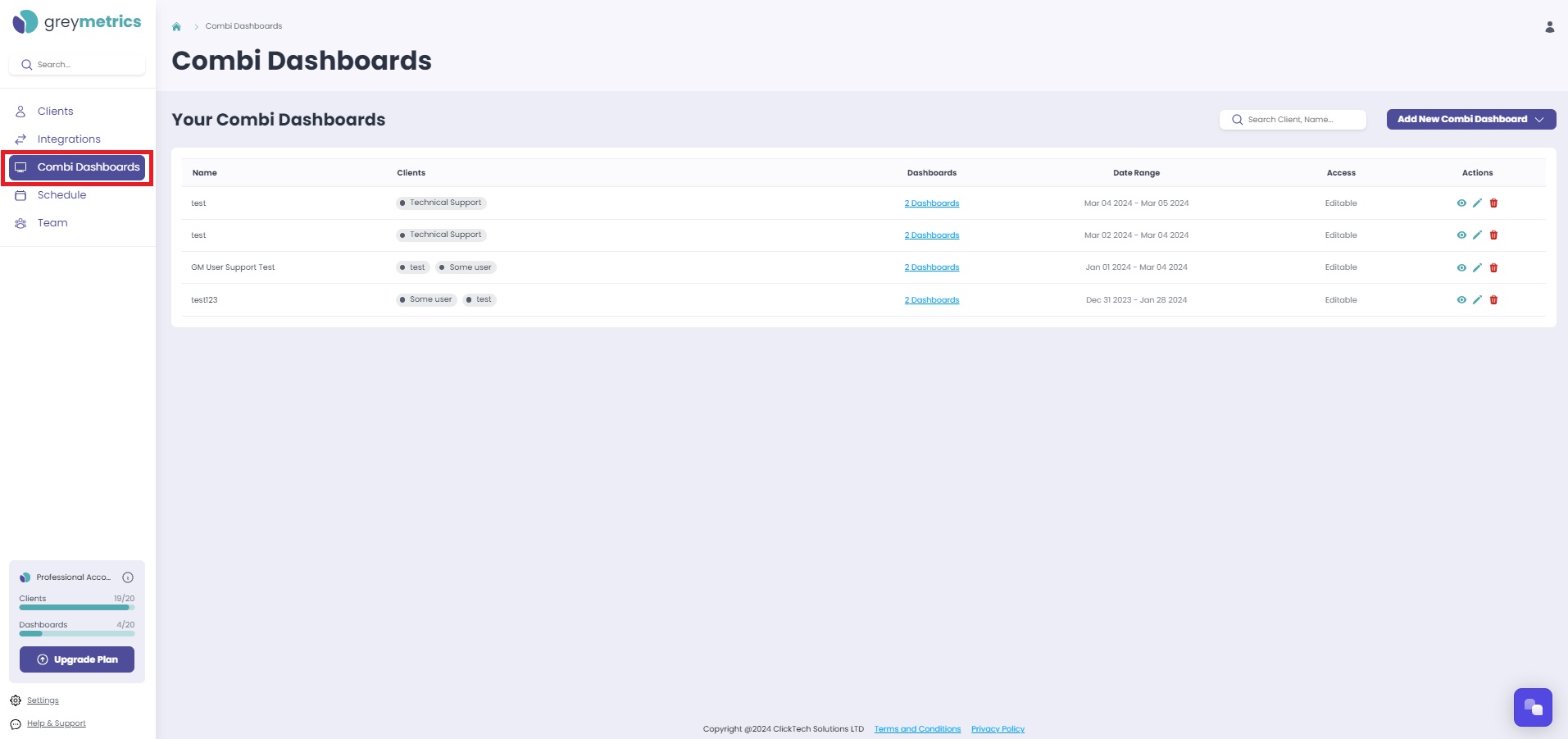
The Combi Dashboard tab lists all the Combi Dashboards created within an account
To delete a Combi Dashboard, click the bin icon in the 'Actions' column of the Dashboard you wish to delete;
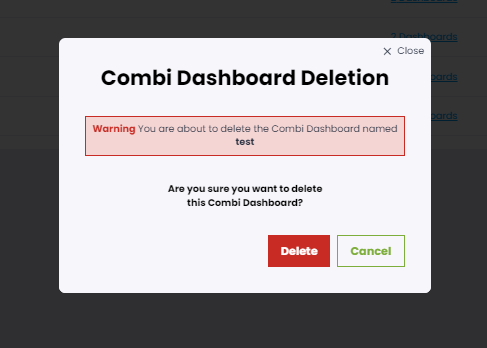
'Delete' confirms your selection and the Dashboard will be immediately deleted from your account
NOTE - When deleting a Combi Dashboard, it's important to note that the connected Dashboards will not be deleted.
