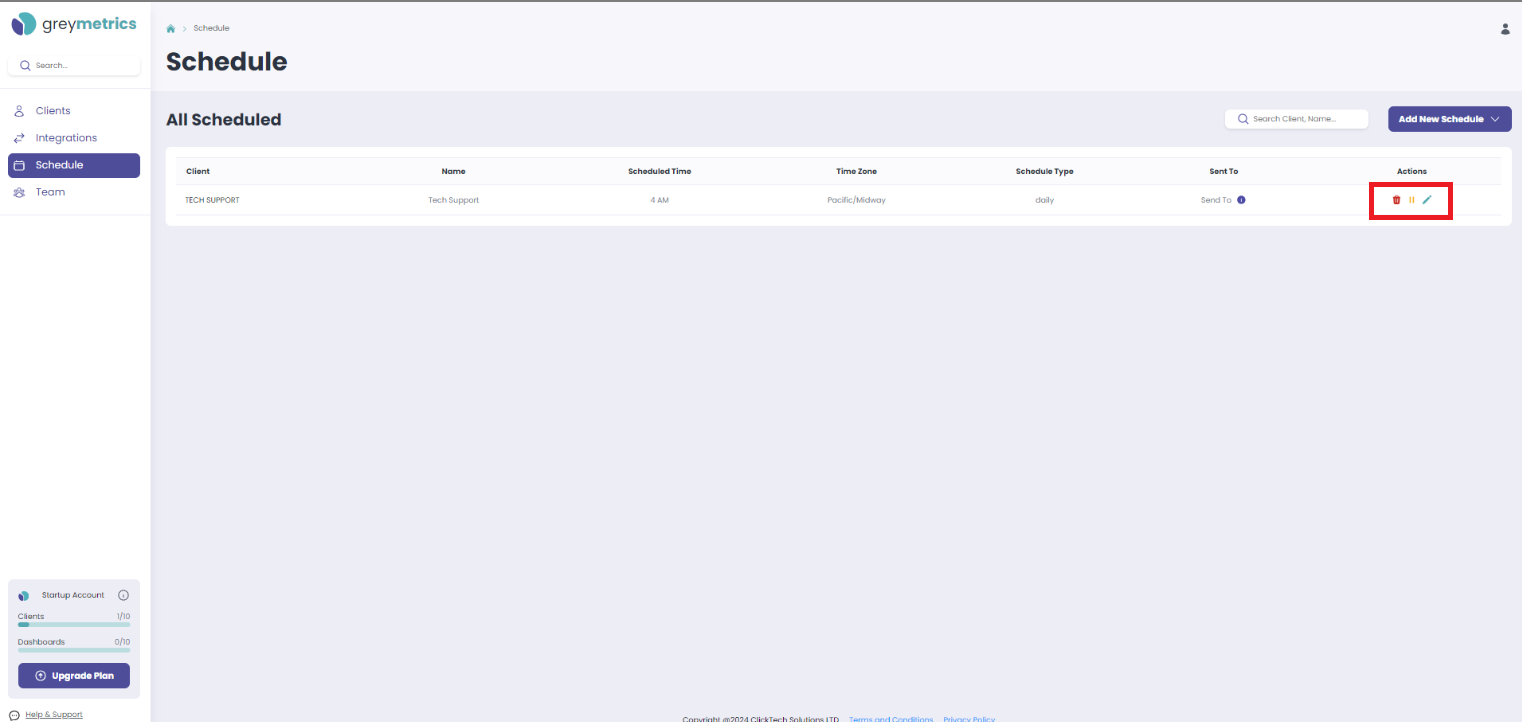Pausing / Deleting a Schedule
Select ‘Schedule’ from the menu on the left hand side of the page:
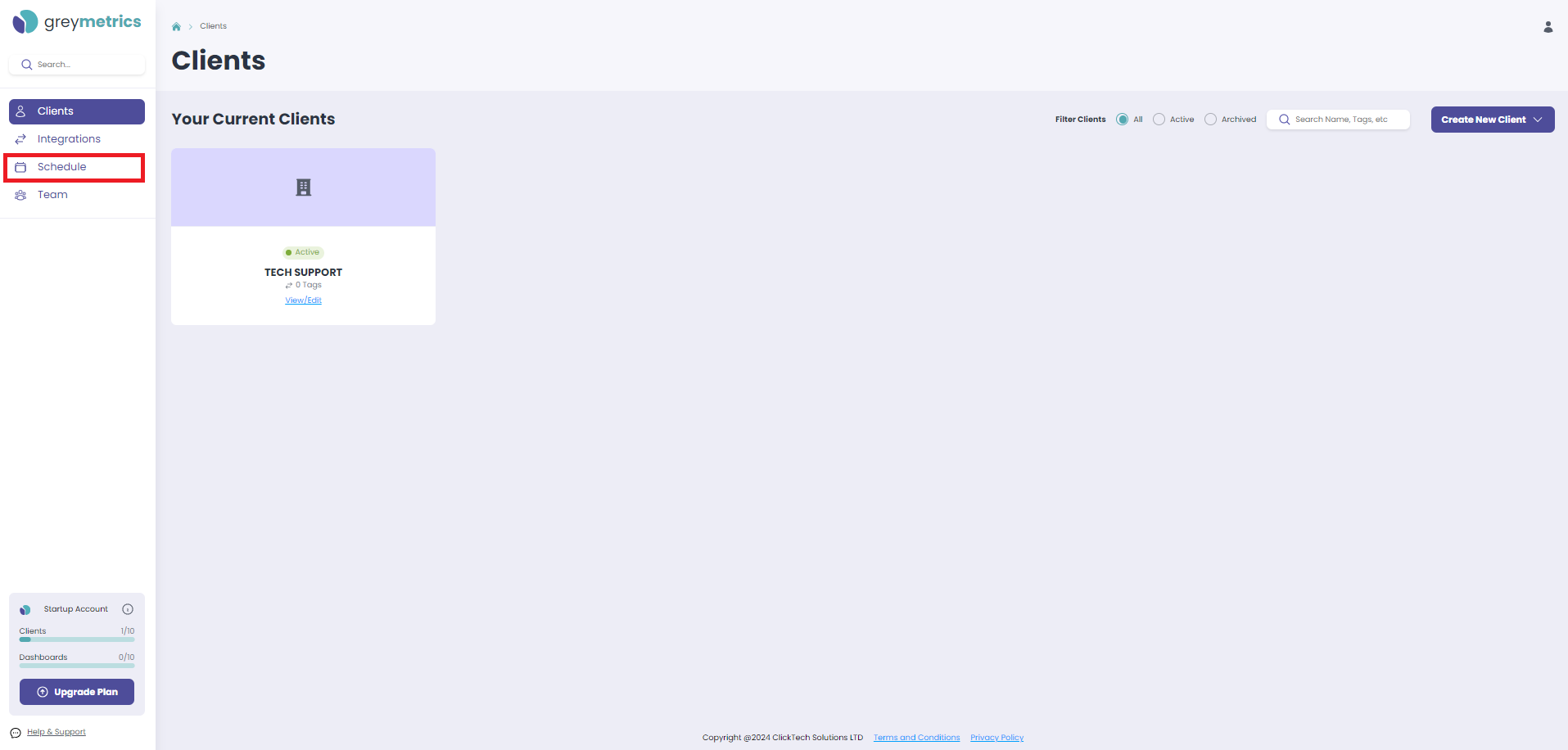
The Schedule tab lists all the Schedules created for all Clients
In the 'Actions' column, click the Pause icon to pause the Schedule of your choice
or
In the 'Actions' column, click the bin icon to delete the Schedule of your choice: