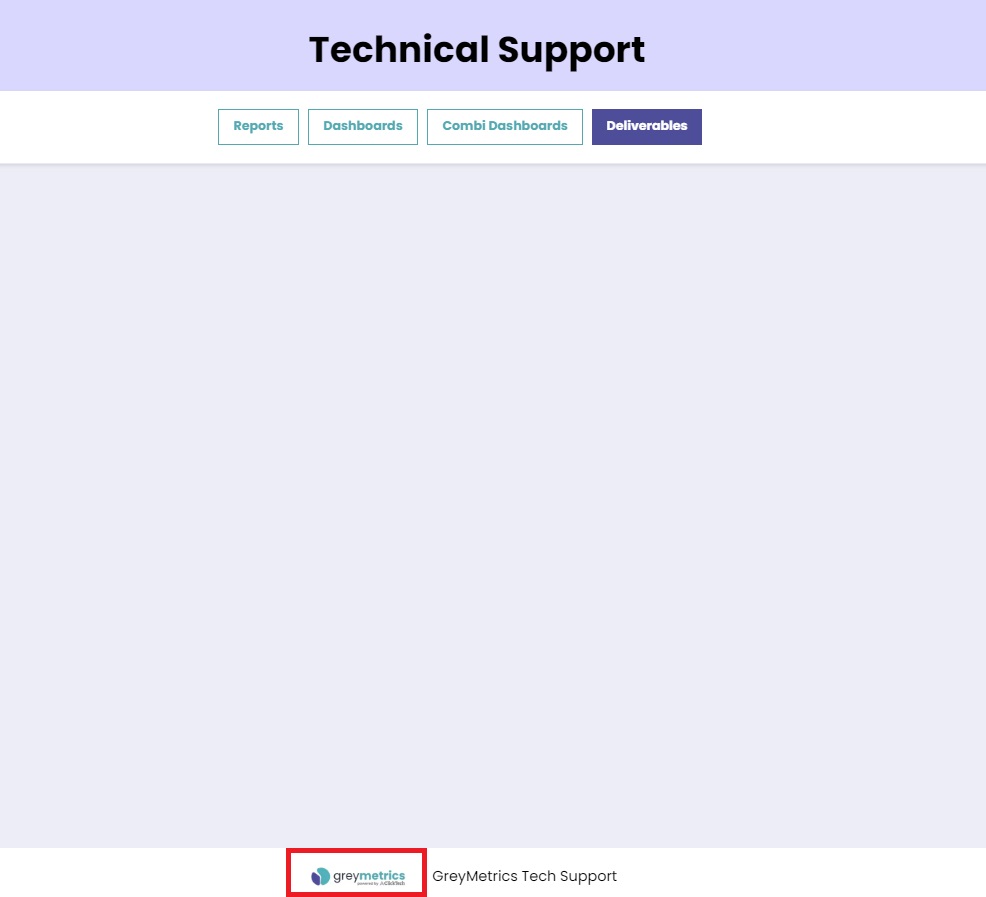Manage Your Logo
To add a logo you will first need to click the pencil icon located in the "Add Logo" section as shown in the image below:

Easily add your footer logo by dragging and dropping it or browsing your files
The recommended image size for a Client logo is 352 x 64 pixels and in PNG or SVG file format
This will be placed in the portal in the area marked by the red square in the image below;