Adding a 'Compare with' Date Range
At the top right of your Report is the date range selector, clicking this field presents a pop up to select the date range you wish to include;
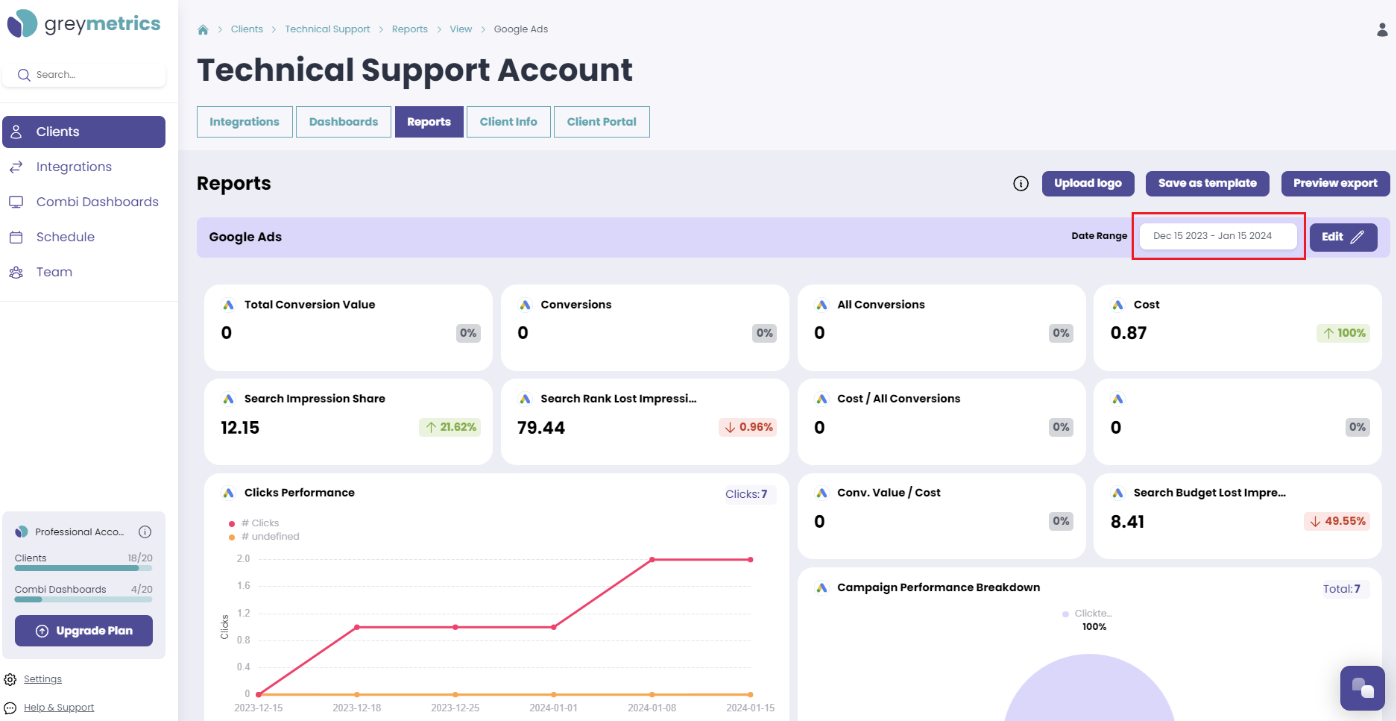
At the bottom of the presented calendar pop up are the three 'Compare with' options;
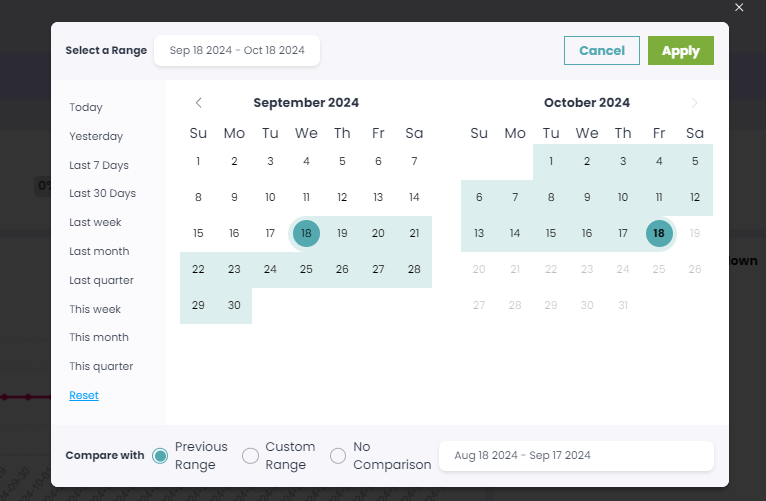
- Previous Range - Compares with the previous same range as the main Report (for example, if you have selected last 7 days, the compare with range will be the previous 7 days to that)
- Custom Range - Enter the date range of your choice to compare your data with of your choice
- No Comparison - No compared with data added to the Report
