Deleting a Dashboard
Select ‘Clients’ from the menu on the left hand side of the page and then 'view/edit' your chosen Client
Within each Client, the Dashboard tab lists all the Dashboards created with a Client:
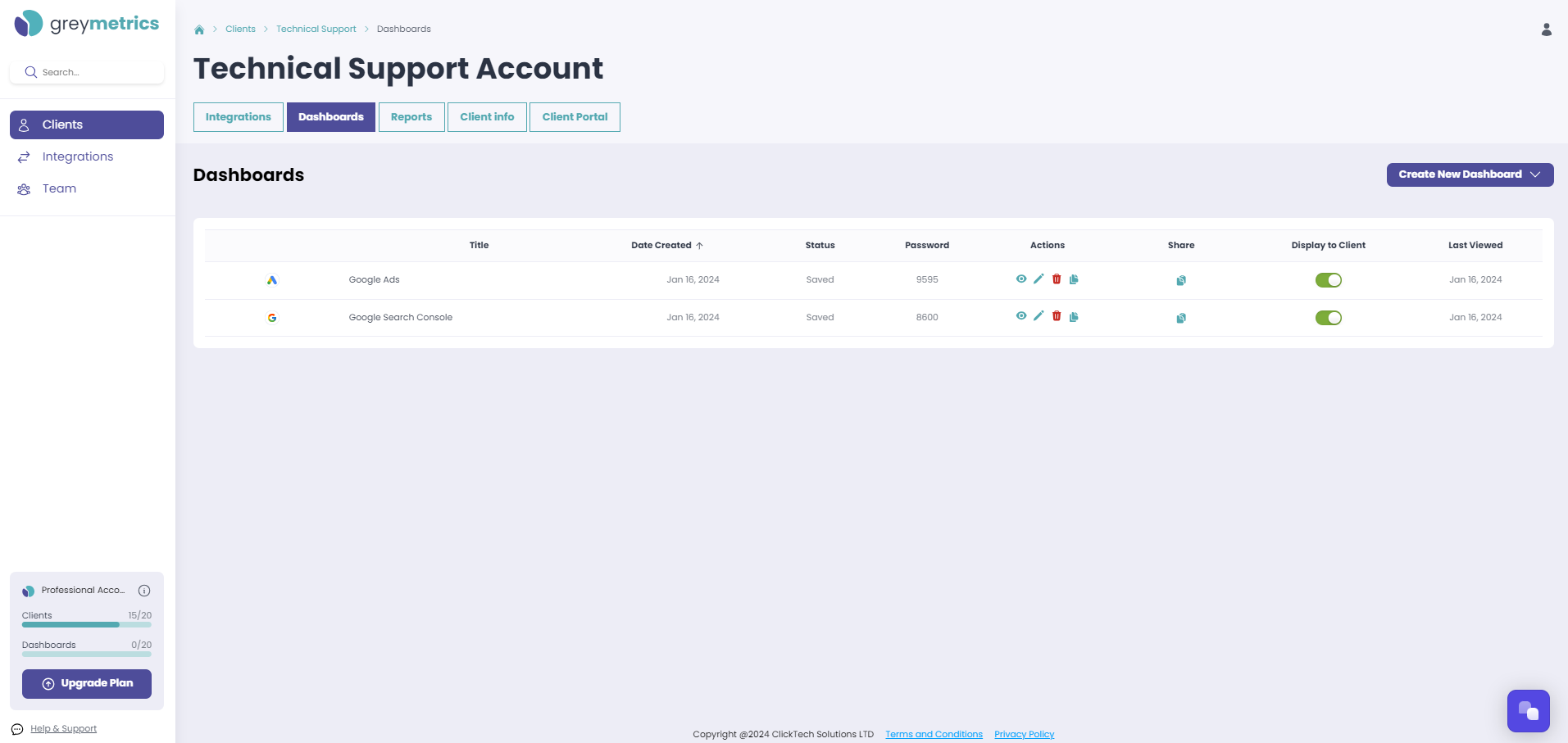
In the 'Actions' column, click the bin icon on the Dashboard you wish to delete:
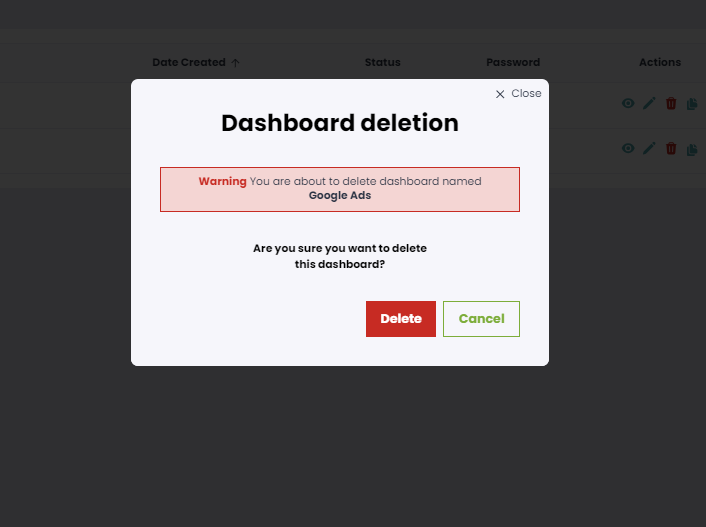
'Delete' confirms your selection and the Dashboard will be immediately deleted from the Client
NOTE - Deleting a Dashboard that is included in a Combi Dashboard results in that Dashboard being no longer accessible
