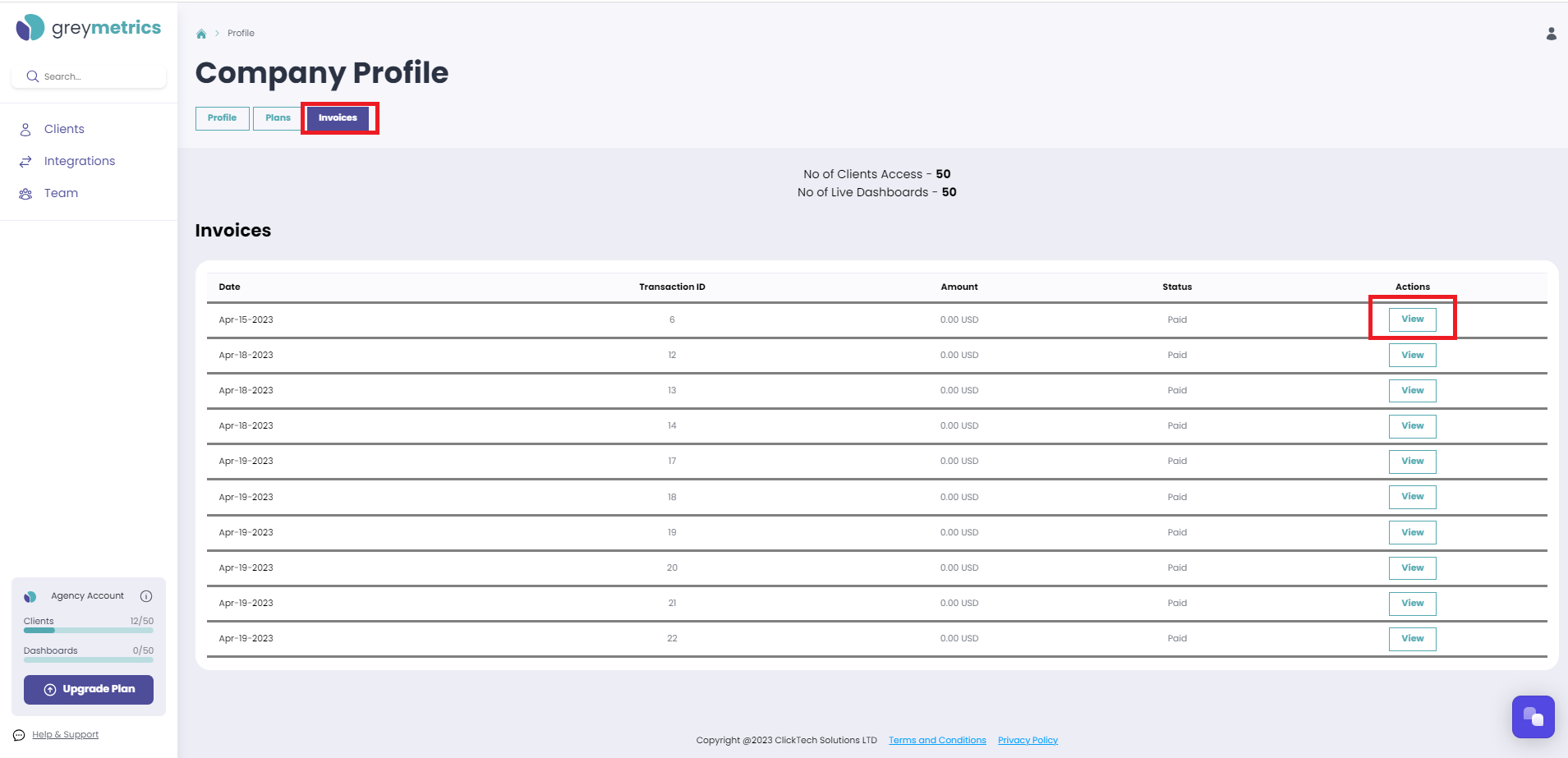View GreyMetrics invoices
Your GreyMetric invoices can be viewed within the Company Profile section of your account.
This is accessed by clicking the profile icon at the top right of the screen:
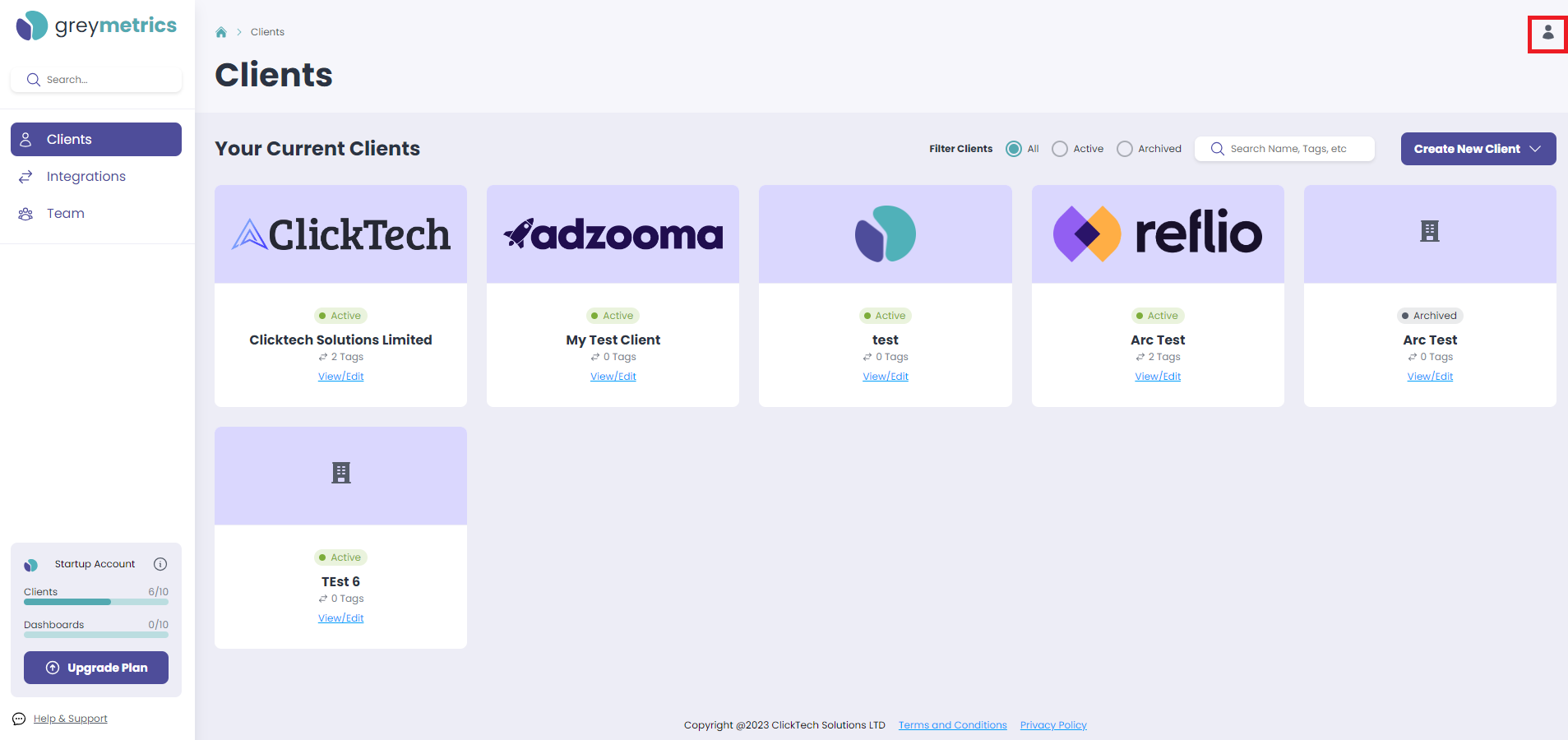
Next, select 'Invoices' and a list of all invoices will be presented in date order, clicking 'View' will download the chosen invoice as a PDF: