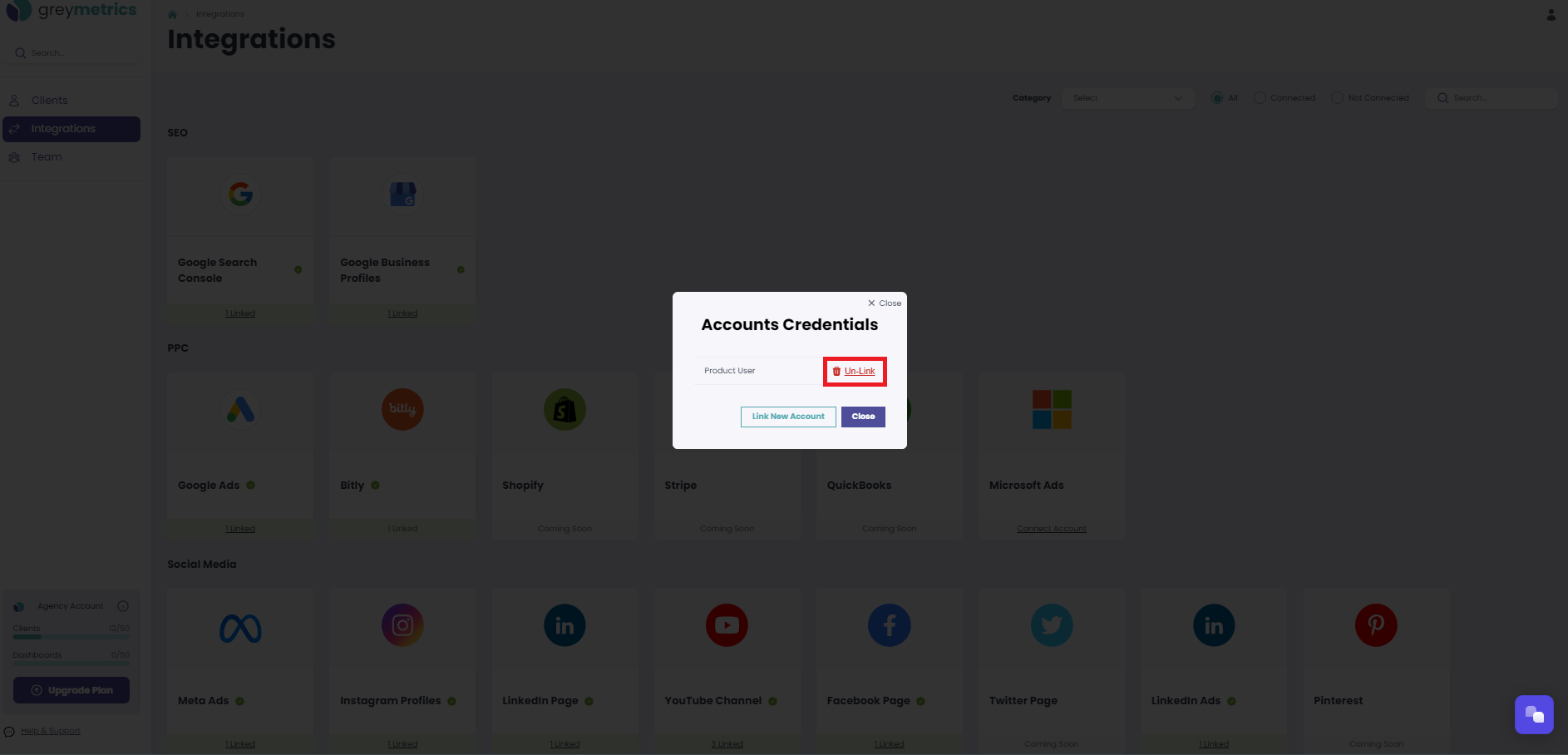Removing an Integration
To remove a data source from the GreyMetrics account, select ‘Integrations’ from the menu on the left hand side of the page
The screen presented will then allow you to choose which source you wish to remove, selecting it will present a pop up where the source to unlink can be selected:
If you have more than account connected to this network, select the Account Credentials you wish to remove and the source will be unlinked from the GreyMetrics account