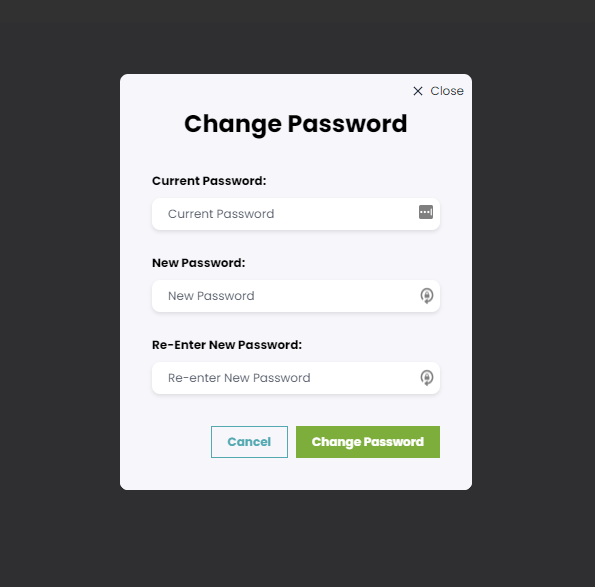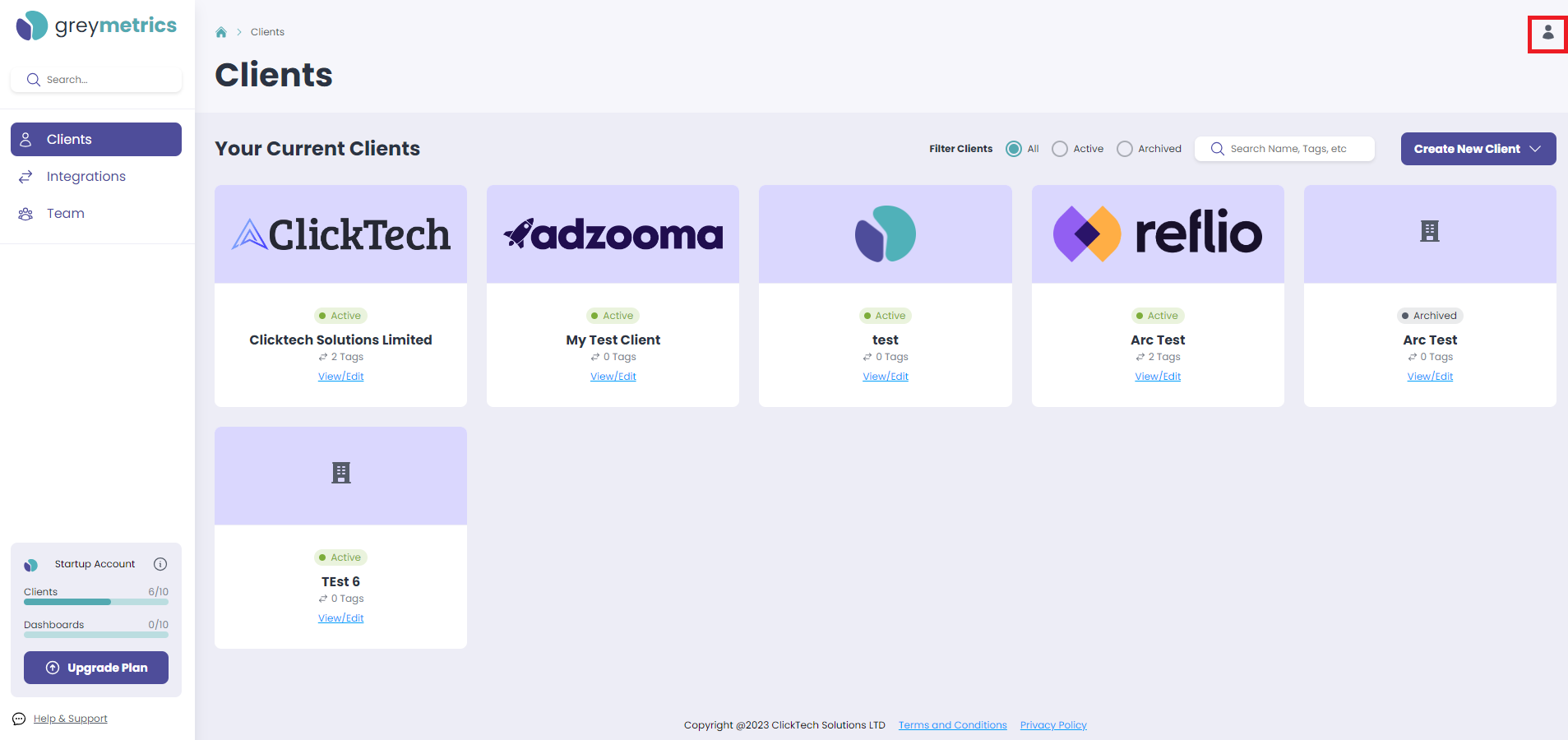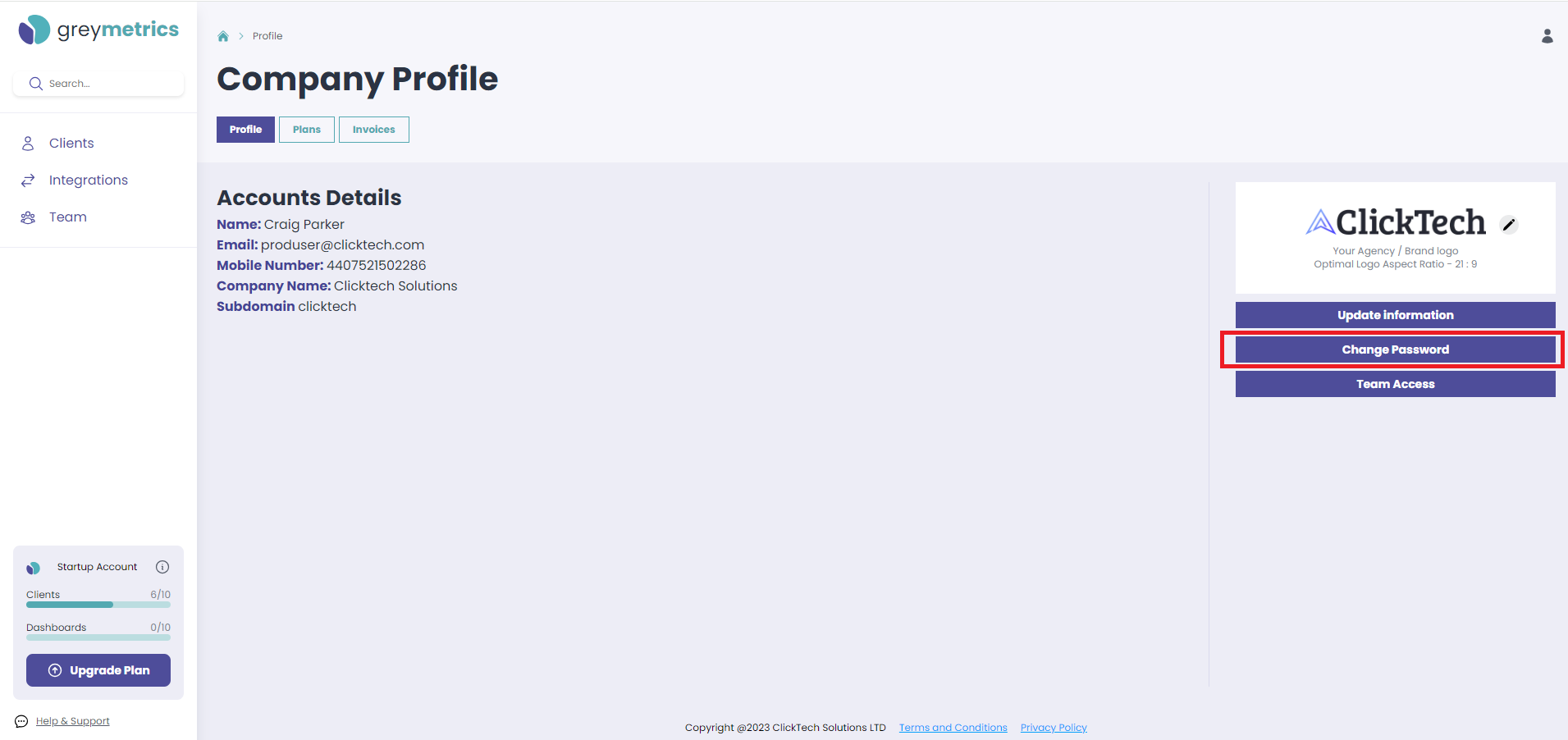Amending a password
Your GreyMetrics password can be changed within the Company Profile section of your account.
This is accessed by clicking the profile icon at the top right of the screen:
Select 'Company Profile' and then 'Change Password' on the right of the screen:
Enter your Current and then New Password before confirming with 'Change Password':