Reconnecting an Integration
When access to a linked Integration is interrupted, GreyMetrics is no longer able to generate Reports / Dashboards
Reconnecting your account is easy, users are prompted to 'Re-link your account' on both the main 'Integration' page or the 'Integrations' tab;
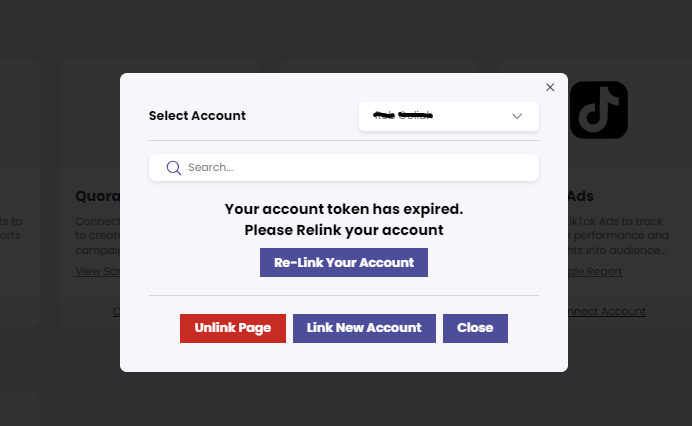
Clicking 'Re-link your account' to be then prompted to enter the required credentials and grant full access permissions in order for the reconnection to be successful
