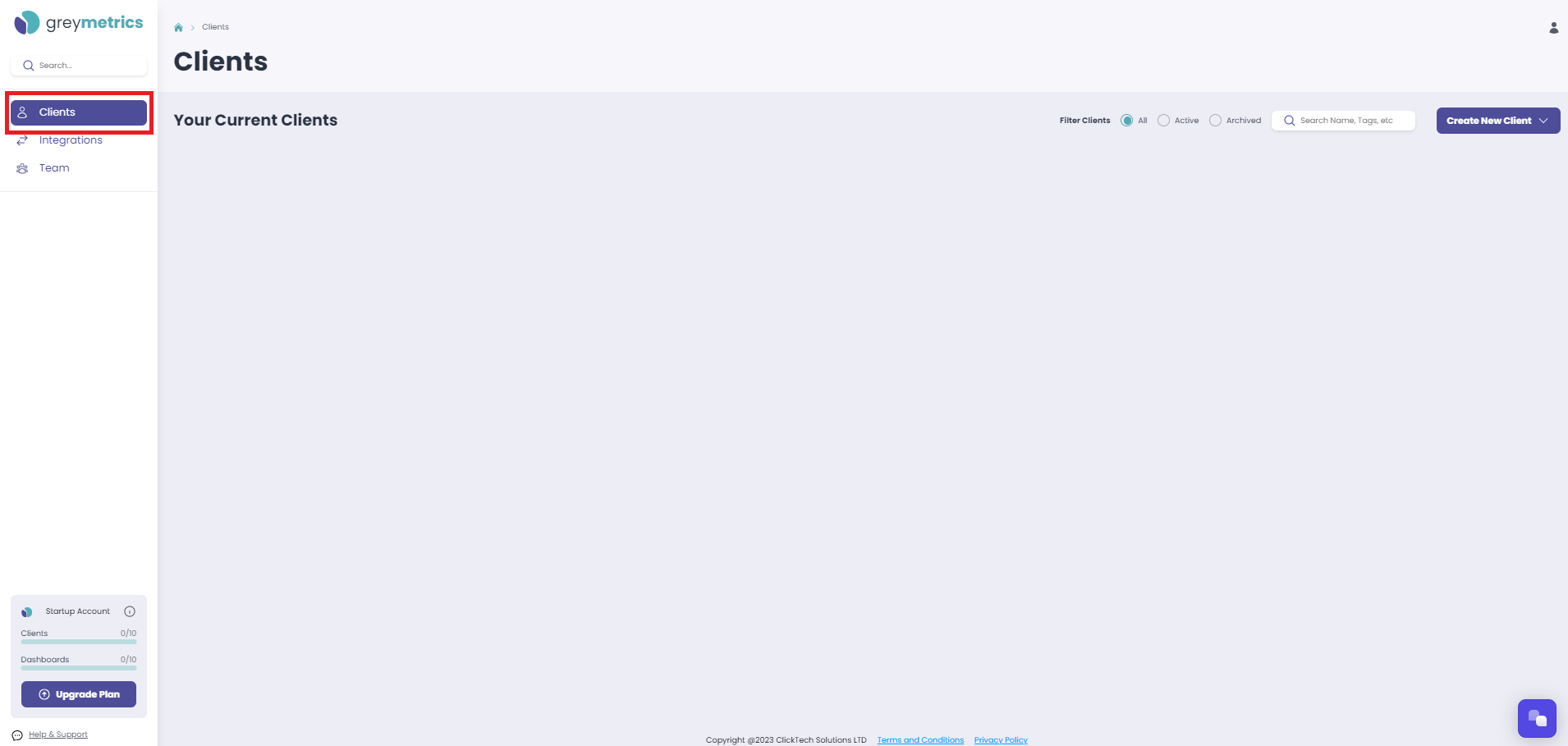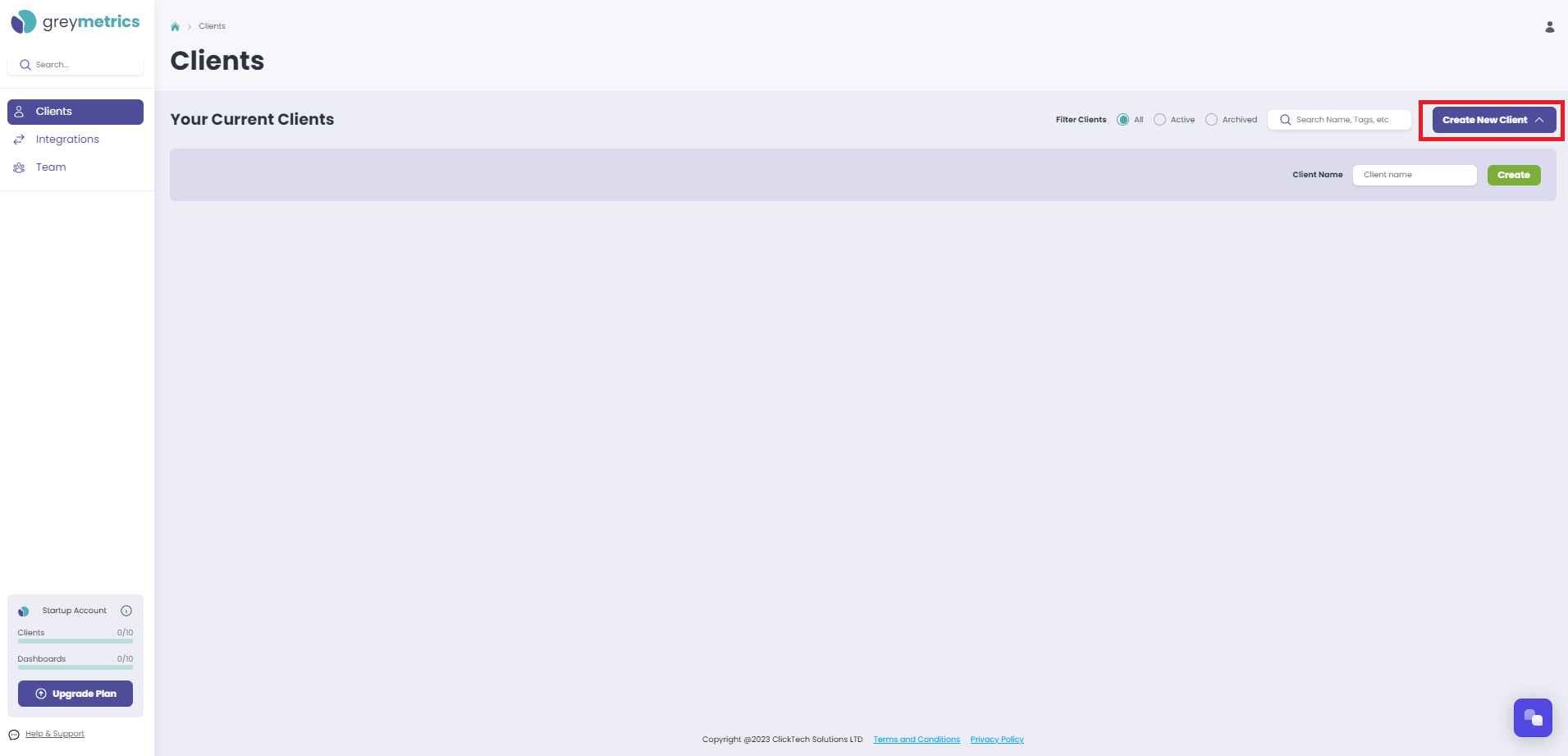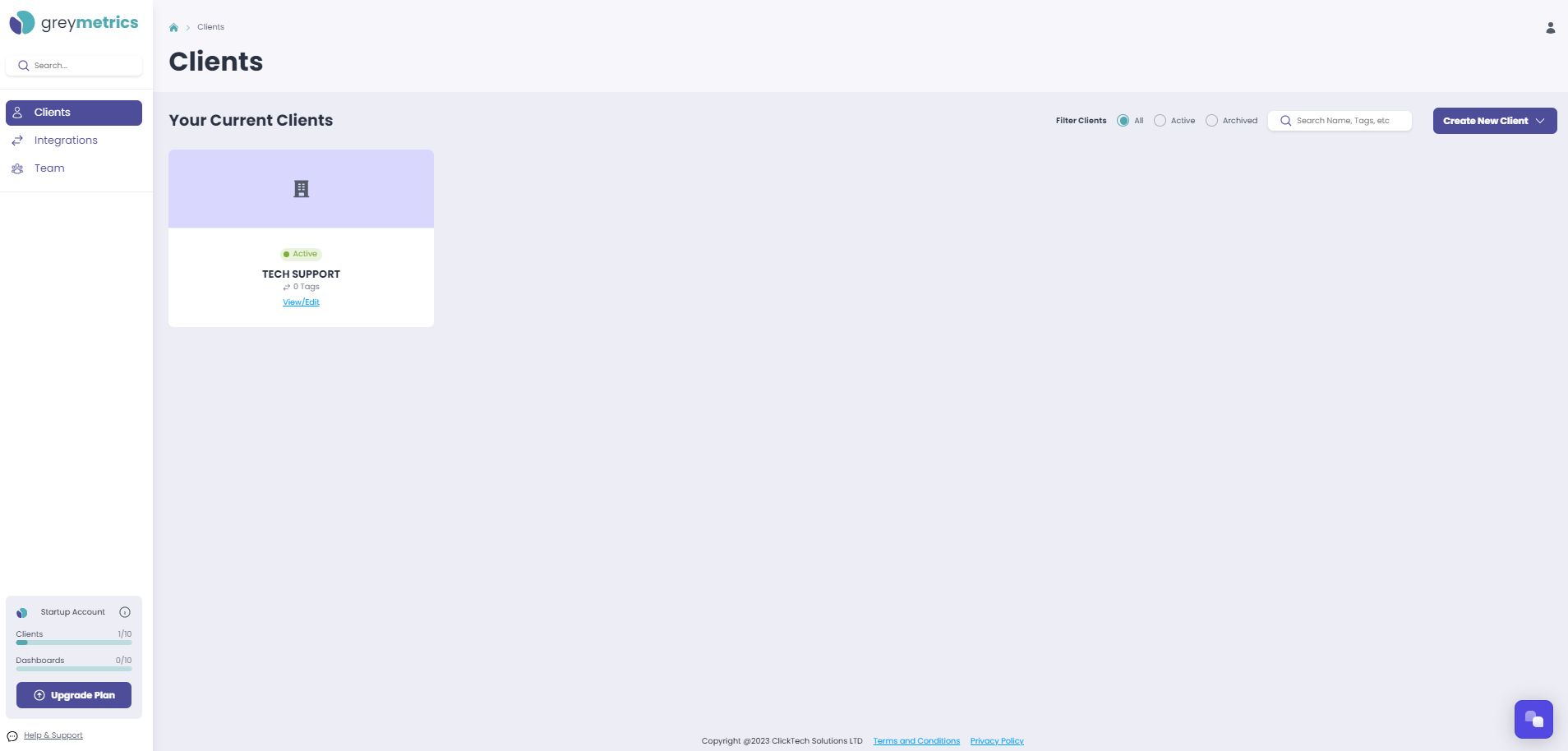Creating a Client
A Client acts as folder to organise all your Reports / Dashboards
Select ‘Clients’ from the menu on the left hand side of the page:
On the right hand side is the option 'Create New Client':
Enter your Client Name and 'Create'
Your new Client will be added to the Clients Dashboard
NOTE - Tags can be added to Clients. Hover over a Client widget and at the top right, the option to add a tag of your choice will appear:
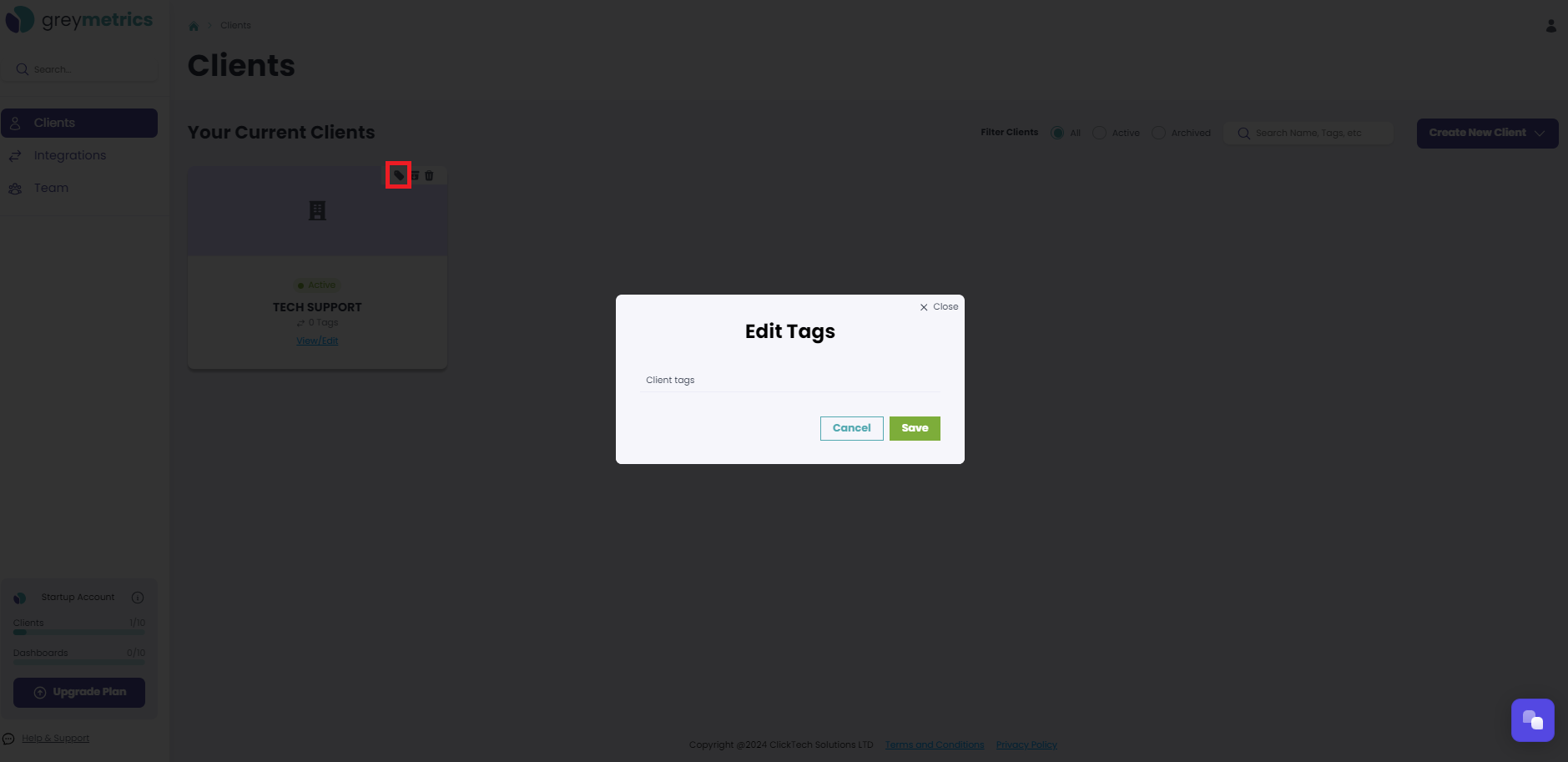
NEXT STEP