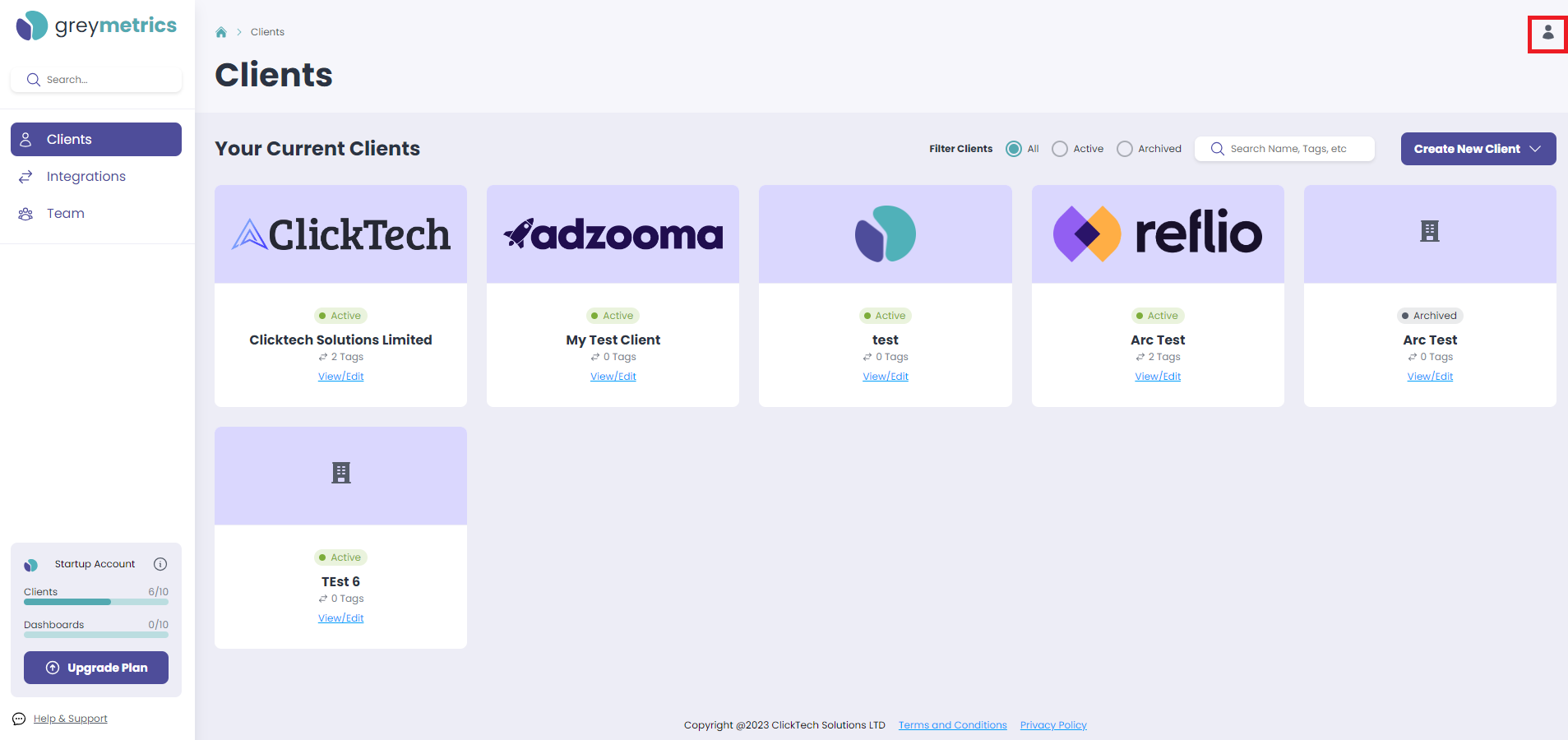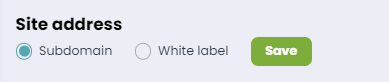White Label options
With GreyMetrics you have the ability to share your Reports and Dashboards with your clients with either a custom GreyMetrics Domain or your own Custom Domain
To access these settings click the profile icon at the top right of the screen in your GreyMetrics account:
Select 'Company Profile' and then 'White Label' on the left of the screen:
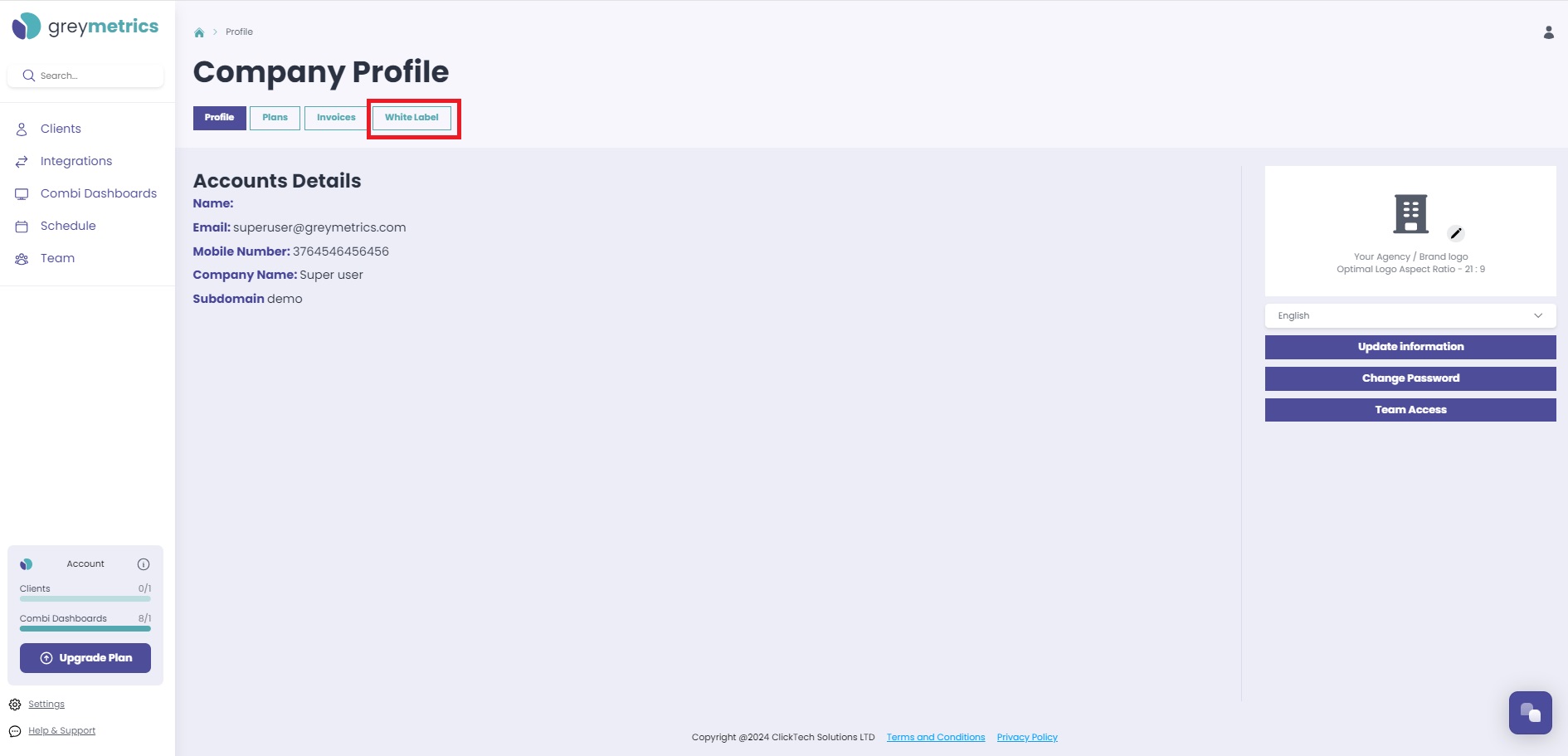
There are two options to choose from when looking to white label your GreyMetrics account;
Subdomain - Set up a greymetrics.com subdomain for your team members and Clients to log in
White Label - Set up a custom subdomain for your team members and Clients to log in