Editing a Combi Dashboard
Select ‘Combi Dashboards’ from the menu on the left hand side of the page;
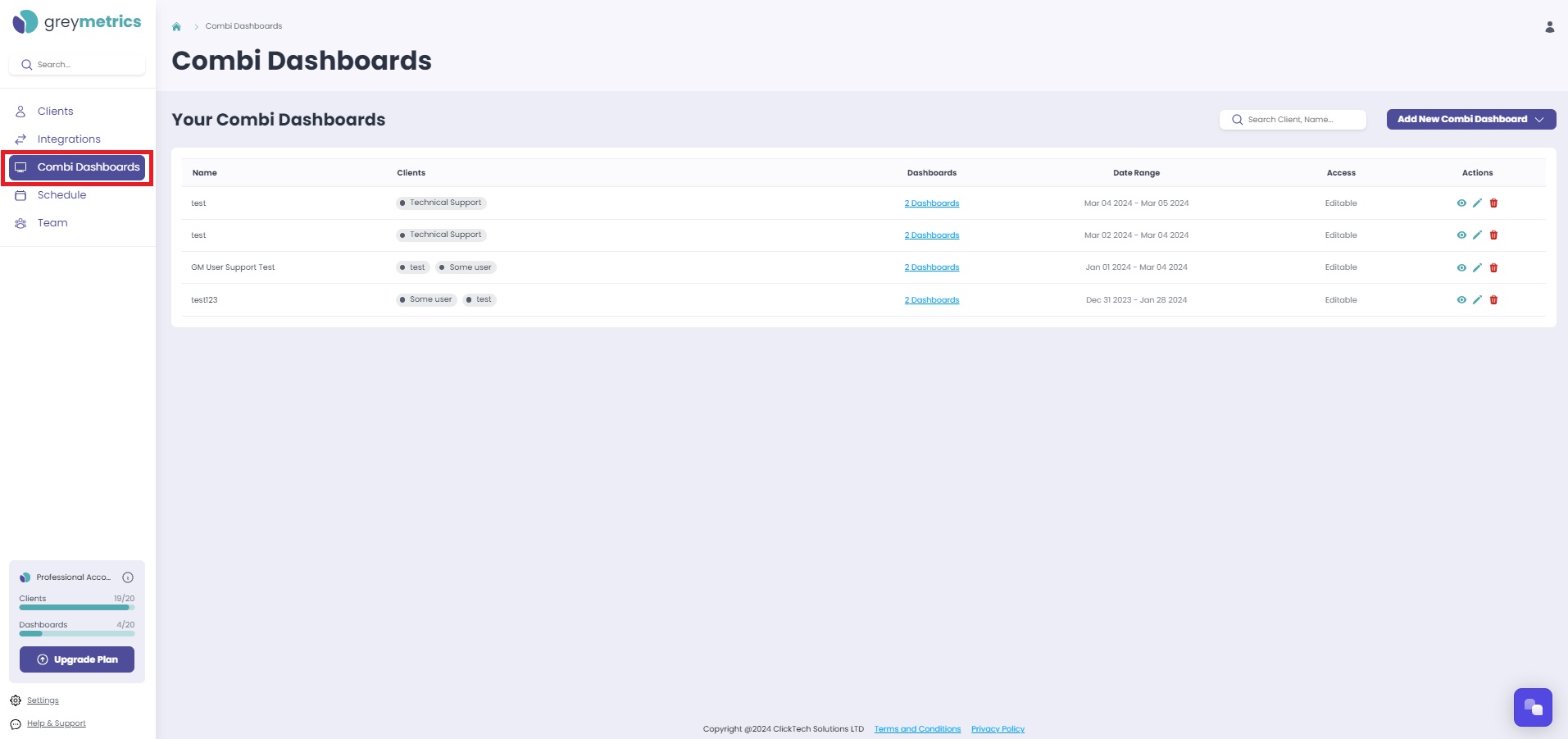
The Combi Dashboard tab lists all the Dashboards created within an account
To edit an existing Combi Dashboard, click the pencil icon in the 'Actions' column of the Dashboard you wish to edit
A popup will be presented and the following fields can be edited;
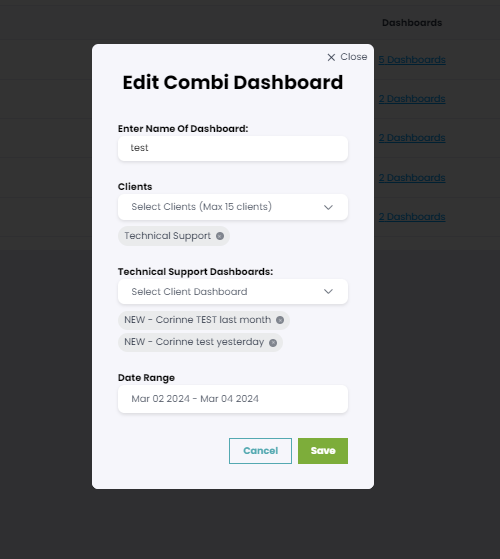
The name of the Combi Dashboard, including Clients and Dashboards, and date range can all be edited
Select 'Save' to confirm your update
NOTE - Edit the Dashboard(s) included in a Combi Dashboard within the Dashboards Tab of individual Client
